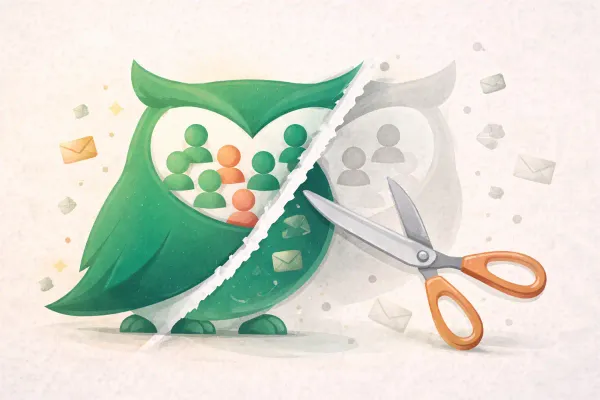Gmail Promotions Tab: How to Avoid Landing in the Promotions Folder
Master Gmail Promotions Tab placement with 12 proven strategies. Complete guide to inbox delivery, authentication, and engagement tactics for email marketers.
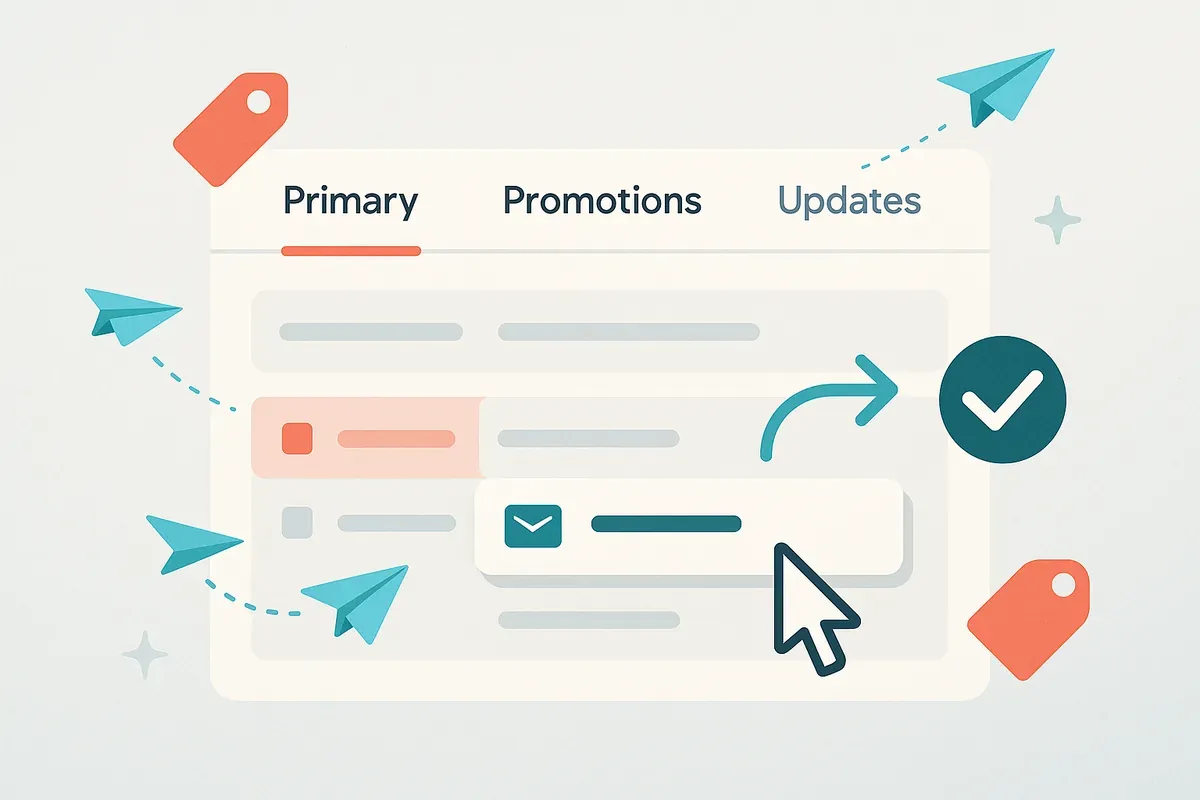
Email marketers face a persistent challenge: emails landing in Gmail's Promotions tab, where engagement rates typically drop. While the Promotions tab isn't a spam folder, research indicates emails placed there face reduced visibility compared to those reaching the Primary inbox. For email marketers aiming to improve Gmail inbox placement, understanding how to navigate this categorization system has become essential for campaign success.
The concern isn't unfounded. Gmail users who check their Promotions tab regularly often do so with a browsing mindset rather than immediate action intent. This shift in context affects how recipients interact with marketing content, making strategic inbox placement a priority for email performance.
TL;DR - Key Takeaways
- Gmail's Promotions tab uses AI-powered algorithms that analyze individual user behavior patterns to categorize emails
- Email authentication (SPF, DKIM, DMARC) is mandatory for bulk senders and significantly improves inbox placement
- Conversational email formatting, personalized content, and strategic engagement tactics help secure Primary tab delivery
- Nearly 60% of Gmail users have disabled inbox tabs entirely, preferring a unified inbox experience
- Focus on subscriber engagement metrics rather than fighting categorization—engaged subscribers move emails to Primary naturally
Understanding the Gmail Promotions Tab
Quick Answer: The Gmail Promotions tab is an automatic categorization system introduced in 2013 that sorts marketing emails into a dedicated folder separate from personal messages. Gmail uses AI-powered algorithms analyzing user behavior, email content, and engagement patterns to determine placement. The tab isn't equivalent to spam—it's a legitimate inbox category where subscribers actively browse promotional content.
Gmail's tabbed inbox system includes five main categories: Primary (personal messages), Promotions (marketing content), Social (social media notifications), Updates (transactional messages), and Forums (community discussions). According to Litmus's analysis of email deliverability, each inbox provider identifies and sorts emails differently, creating unique challenges for email deliverability.
The sorting algorithm examines thousands of factors including sender reputation, content structure, recipient engagement history, and authentication protocols. Research from ActiveCampaign shows that Gmail's sorting algorithm is sophisticated—9 out of 10 Gmail users report that it categorizes mail correctly. The system continuously learns from individual user interactions, creating personalized filtering rules for each account.

💡 Reality Check: According to ZeroBounce's Email Statistics Report, 25% of surveyed users never check their Promotions Tab, while 21% don't have one enabled, and 20% check it daily
How Gmail's AI-Powered Filtering Works
Quick Answer: Gmail employs bottom-up, AI-driven algorithms that create personalized filtering rules for each user based on their unique engagement patterns. Unlike traditional top-down filtering based solely on domain reputation, Gmail's system analyzes which specific emails each user opens, deletes, marks as spam, or moves between folders to determine future placement for the Gmail Promotions Tab. According to Email Smart's analysis, Gmail no longer applies one universal spam filter.
Gmail no longer applies one universal spam filter—instead, each inbox is personalized, acting like an AI-powered assistant curating content based on individual user behaviors, interactions, and preferences. This fundamental shift means that an email from your domain might land in the Primary tab for engaged subscribers while reaching the Promotions tab for less active recipients.
The algorithm evaluates several core factors:
Sender Reputation Signals: Your domain's authentication status, spam complaint rates, and historical engagement patterns across all Gmail users create a baseline reputation score. Maintaining authentication protocols and keeping spam rates below 0.30% ensures you start from a strong position.
Individual User Behavior: Gmail tracks which senders each user consistently opens, responds to, or ignores. If a recipient frequently opens your emails and takes action, future messages are more likely to reach their Primary tab regardless of promotional content.
Content and Format Analysis: The system examines email structure, including HTML complexity, image-to-text ratios, promotional language patterns, and link density. Heavily formatted promotional emails with multiple images and links typically trigger Promotions tab placement.
Engagement Velocity: How quickly recipients open, read, and interact with your emails after delivery influences future placement. Higher immediate engagement signals value to Gmail's algorithms.
Understanding these mechanics helps inform strategic decisions about email design, authentication, and audience segmentation. For comprehensive guidance on improving overall email deliverability, explore Groupmail's deliverability knowledge base.
Authentication Requirements: The Foundation of Inbox Delivery
Quick Answer: Email authentication through SPF, DKIM, and DMARC protocols has become mandatory for reaching Gmail inboxes. Starting February 2024, Gmail requires all bulk senders (5,000+ messages daily) to implement all three authentication methods with proper alignment. These protocols verify sender identity, prevent spoofing, and establish domain reputation—fundamental requirements for avoiding the Gmail Promotions Tab.
According to Google's official email sender guidelines, starting February 1, 2024, email senders who send more than 5,000 messages per day to Gmail accounts must set up SPF and DKIM email authentication for their domain and set up DMARC email authentication for their sending domain. Even if you send fewer messages, implementing these protocols significantly improves deliverability.
Essential Authentication Protocols
SPF (Sender Policy Framework): SPF prevents spammers from sending unauthorized messages that appear to be from your domain by creating a whitelist of authorized IP addresses in your DNS records. When Gmail receives email from your domain, it checks whether the sending IP address matches your SPF record.
DKIM (DomainKeys Identified Mail): This protocol adds a cryptographic signature to your emails, allowing receiving servers to verify that messages haven't been altered in transit. DKIM signatures also help mailbox providers track your sending domain's reputation independently from shared IP addresses.
DMARC (Domain-based Message Authentication, Reporting & Conformance): DMARC builds on SPF and DKIM to authorize the use of a domain in the visible From header, give domain owners insight into authentication practices, and provide a mechanism to request handling of messages that fail authentication checks. As explained by Valimail's DMARC guidance, a DMARC policy of p=none represents the minimum requirement, though stronger policies (quarantine or reject) provide better protection.
The domain in the sender's From header must be aligned with either the SPF domain or the DKIM domain to pass DMARC alignment. This alignment requirement ensures that the visible sender address matches the technical sending infrastructure.
For comprehensive step-by-step authentication setup guidance, read our complete DKIM, SPF, and DMARC Setup Guide. For SMTP provider-specific configuration, consult Groupmail's SendGrid integration guide.
💰 Business Impact: Properly authenticated emails show significantly higher inbox placement rates compared to unauthenticated messages, which Gmail may reject entirely with 5.7.26 errors
12 Strategic Tactics to Reach the Primary Inbox
Quick Answer: Successfully reaching Gmail's Primary inbox requires a multi-faceted approach combining technical authentication, content optimization, and engagement strategies. These twelve proven tactics address both Gmail's algorithmic preferences and human recipient behavior patterns, helping emails avoid the Gmail Promotions Tab through legitimate, sustainable methods.
1. Prioritize Conversational Email Format
Plain text emails or minimally formatted messages consistently reach the Primary tab more frequently than heavily designed promotional emails. Research from Email Smart shows that conversational emails typically land in the Primary tab more consistently, and keeping emails short and relevant (50-125 words) that clearly communicate value proposition generates better engagement.
This doesn't mean abandoning design entirely—rather, it suggests using simpler formatting for critical communications where Primary inbox placement matters most. Reserve heavily formatted campaigns for situations where Promotions tab placement is acceptable or even advantageous.
2. Implement Complete Email Authentication
Beyond meeting minimum requirements, implement comprehensive authentication including:
- Both SPF and DKIM (not just one)
- DMARC with monitoring enabled
- Valid forward and reverse DNS records (PTR records)
- TLS connections for transmitting email
Groupmail's authentication setup guide walks through configuring these protocols correctly.
3. Reduce Promotional Signals
Minimize elements that trigger promotional categorization:
- Limit excessive images and graphics
- Reduce link density (especially affiliate or tracking links)
- Avoid promotional keywords like "Buy Now," "Limited Time," "Click Here"
- Remove countdown timers and flashy design elements
Tools like Groupmail's drag-and-drop editor allow you to create professional emails while maintaining cleaner, less promotional formatting.
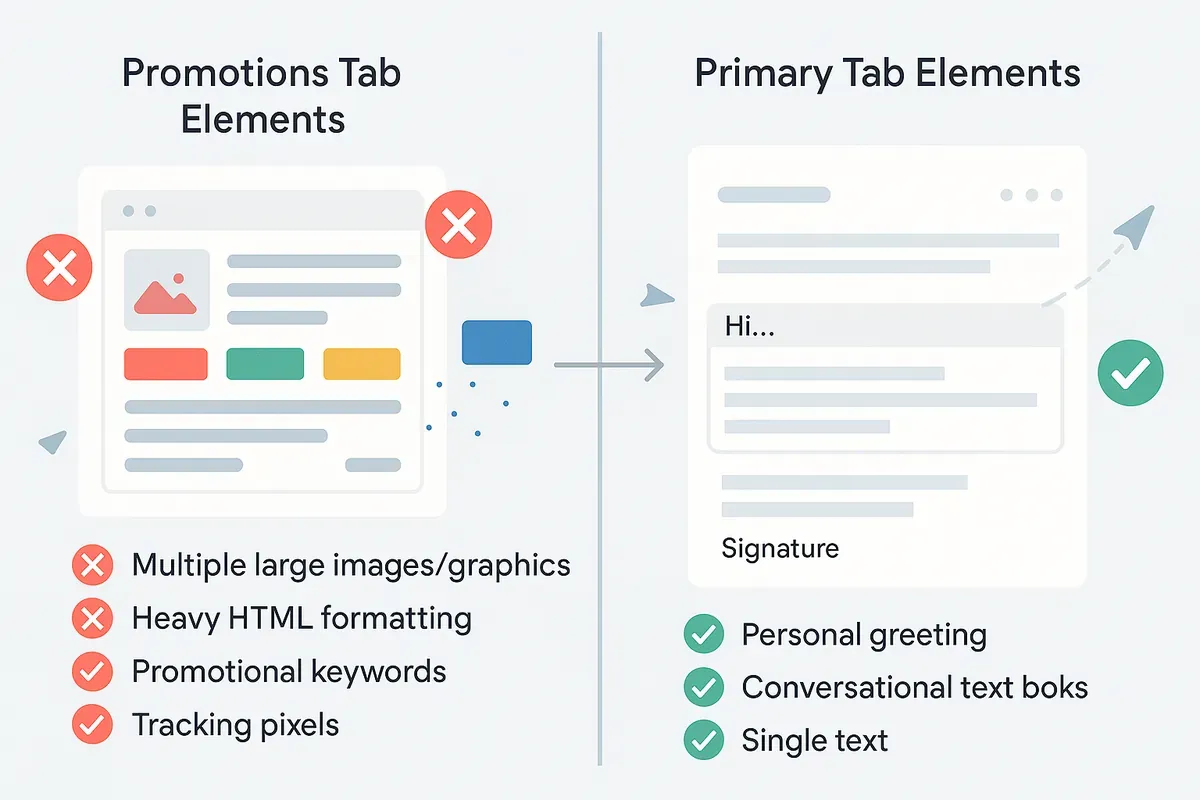
4. Personalize Beyond First Names
Gmail's algorithms detect genuine personalization versus token insertion. Implement:
- Dynamic content based on recipient behavior
- Segmentation by engagement level and interests
- Reference to previous interactions or purchases
- Location-specific or contextually relevant information
Groupmail's segmentation features enable sophisticated personalization strategies that go beyond basic mail merge.
5. Optimize Sending Patterns
Consistent, predictable sending patterns signal legitimacy:
- Maintain regular sending schedules
- Avoid sudden volume spikes
- Warm up new domains and IP addresses gradually
- Send during times when your audience actively engages
6. Encourage Active Subscriber Management
Direct instructions help engaged recipients prioritize your emails:
Ask subscribers to move emails to Primary or add you as a contact—both actions directly improve future inbox placement. Include subtle reminders in welcome sequences or high-value content emails.
7. Monitor and Maintain List Hygiene
Regular list maintenance protects sender reputation:
- Remove consistently inactive subscribers
- Implement re-engagement campaigns before removal
- Use double opt-in to ensure genuine interest
- Keep spam rates reported in Gmail Postmaster Tools below 0.30%
Groupmail's analytics dashboard helps identify engagement patterns for effective list segmentation.
8. Focus on Subject Line Clarity
Rather than clickbait or overly promotional subject lines, use clear, value-focused language:
- Avoid ALL CAPS and excessive punctuation
- Skip emoji overuse
- Clearly state the email's purpose
- Test variations with Groupmail's AI subject line generator
💡 Pro Tip: A/B testing subject lines reveals which approaches resonate with your specific audience, improving both open rates and inbox placement over time
9. Minimize Tracking Pixels and Scripts
While email analytics matter, excessive tracking code can trigger filtering:
- Use standard tracking methods sparingly
- Avoid third-party tracking services when possible
- Implement server-side analytics where feasible
- Balance insights with deliverability impact
10. Implement Re-engagement Strategies
For emails landing in Promotions, strategic re-engagement can shift future placement:
- Send highly valuable, non-promotional content occasionally
- Request specific actions (replies, feedback)
- Segment highly engaged users for special treatment
- Use different sending addresses for transactional versus promotional content
11. Optimize Email Timing
Send emails when your audience is most active—positive interactions signal Gmail to prioritize future messages. Analyze your specific audience's engagement patterns rather than relying on generic "best time to send" advice.
12. Provide Clear Unsubscribe Options
Providing a clear unsubscribe link builds trust, reduces spam reports, and maintains sender reputation. Gmail specifically values easy unsubscribe mechanisms and may penalize senders who make the process difficult.
For bulk senders, implementing one-click unsubscribe headers has become a requirement. According to dmarcian's compliance guide, Gmail requires the one-click unsubscribe header and an unsubscribe link in the footer for senders exceeding 5,000 daily messages.
The Reality: Should You Fight Promotions Tab Placement?
Quick Answer: Fighting Promotions tab placement makes sense for transactional and relationship emails but may be counterproductive for purely promotional campaigns. Many subscribers actively browse their Promotions tab looking for deals and offers, making it a legitimate channel for commercial content targeting the Gmail Promotions Tab.
According to ActiveCampaign's research, only 1 in 5 Gmail users has the Promotions tab enabled, and of those with it enabled, 45% check it daily. Email Smart reports that nearly 60% of Gmail users have disabled inbox tabs entirely, preferring a unified inbox. This means the majority of your Gmail recipients either don't have tabs or actively use them.
Furthermore, research from Warmup Inbox shows that during important shopping seasons like Black Friday or Cyber Monday, the Promotions tab can improve conversion rates, with Gmail showing a higher revenue-per-open rate compared to other major email services. When users open the Promotions tab, they're in browsing mode specifically looking for deals and offers—a receptive mindset for promotional content.
Strategic Approach to Tab Placement
Rather than universally fighting Promotions tab placement, consider a segmented strategy:
Primary Tab Priority: Welcome sequences, transactional emails, account notifications, and relationship-building content benefit significantly from Primary inbox placement. These emails should use conversational formatting and minimal promotional signals.
Promotions Tab Acceptable: Pure promotional campaigns, weekly newsletters with deals, and sales announcements can perform effectively in the Promotions tab. For these emails, leverage Gmail's promotional annotations to stand out within the category with deal badges and product carousels.
Hybrid Approach: Segment your list by engagement level. Send highly engaged subscribers primary-optimized versions while accepting Promotions placement for less active segments.
The key insight: Gmail tabs would never cause a major drop in open rates—even in drastic circumstances, it might hurt open rates by 1 or 2 percentage points. If you're seeing significant performance declines, the cause is more likely deliverability issues (spam placement) rather than tab categorization.
Ready to implement these strategies? Start with Groupmail's free account to access unlimited sending and our AI subject line generator.
Key Terms
SPF (Sender Policy Framework): DNS record listing authorized IP addresses allowed to send email from your domain, preventing sender spoofing
DKIM (DomainKeys Identified Mail): Cryptographic signature added to email headers that verifies message integrity and sender authenticity
DMARC (Domain-based Message Authentication, Reporting & Conformance): Email authentication protocol building on SPF and DKIM to specify how receivers should handle unauthenticated messages
Primary Tab: Gmail's default inbox category for personal emails and important direct communications from known contacts
Promotions Tab: Gmail category for marketing emails, special offers, and commercial content, introduced in 2013
DNS (Domain Name System): Internet infrastructure that translates domain names into IP addresses and hosts authentication records like SPF and DKIM
Sender Reputation: Score assigned to sending domains and IP addresses based on historical performance, engagement, and complaint rates
Email Authentication: Process of verifying sender identity through technical protocols (SPF, DKIM, DMARC) to prevent spoofing and improve deliverability
List Hygiene: Regular maintenance of email subscriber lists by removing inactive users and invalid addresses to protect sender reputation
Engagement Rate: Percentage of recipients who open, click, or take action on emails—a key metric Gmail uses for placement decisions
Frequently Asked Questions
Does landing in Gmail's Promotions tab hurt my email performance?
The impact is minimal for most senders. Only about 5% of the average email list contacts have the Promotions tab enabled, meaning on average, promotional placement would only lower open rates by about one-half a percentage point at most. More significant performance issues typically indicate spam folder placement or deliverability problems rather than tab categorization.
Can I force my emails into Gmail's Primary inbox?
No guaranteed method forces Primary inbox placement. Gmail's AI-powered system learns from individual user behavior patterns. The most effective approach combines proper authentication, conversational formatting, and encouraging engaged subscribers to manually move your emails to Primary or add you as a contact.
What's the difference between Promotions tab and spam folder?
These are entirely different categories. The Promotions tab is a legitimate inbox section where subscribers can access and read marketing content. The spam folder indicates deliverability failure, often due to poor sender reputation, missing authentication, or suspicious content patterns.
How do I know if my emails are reaching the Promotions tab versus spam?
Use Gmail Postmaster Tools to monitor your domain's reputation, spam rates, and authentication status. Seed testing with Gmail accounts across your list can provide direct visibility. Messages that aren't authenticated with SPF, DKIM, and DMARC might be marked as spam or rejected with a 5.7.26 error.
Should I use Gmail annotations for Promotions tab emails?
Yes, if your emails will land in Promotions regardless. Gmail's promotional annotations feature allows you to add deal badges, expiration dates, and product carousels that appear in inbox previews, potentially improving click-through rates for promotional content.
How quickly do changes to email authentication affect inbox placement?
DNS changes for authentication records typically propagate within 24-48 hours. However, reputation improvements and algorithmic learning take longer—expect 2-4 weeks of consistent good practices before seeing significant inbox placement improvements.
What's the minimum DMARC policy required for Gmail delivery?
Gmail requires a DMARC record with a minimum policy of none (p=none) for bulk senders starting February 2024. While p=none is the minimum, stronger policies (p=quarantine or p=reject) provide better protection against domain spoofing once you've confirmed proper authentication.
Can I use different sending addresses to improve inbox placement?
Using separate domains for transactional versus promotional email can help optimize placement. However, avoid frequently switching sending addresses, as this indicates commercial intent to Gmail's algorithms. Maintain consistent sending addresses with established reputations.
Conclusion: Strategic Inbox Placement for Email Success
Gmail's Promotions tab represents a sophisticated categorization system rather than an obstacle to overcome. Successful email marketers recognize that different message types merit different strategies—transactional and relationship emails benefit from Primary inbox placement, while pure promotional content can perform effectively within the Promotions category.
The foundation remains consistent: implement complete authentication protocols (SPF, DKIM, DMARC), maintain clean subscriber lists, deliver valuable content, and respect recipient preferences. These practices protect sender reputation and improve deliverability regardless of tab placement.
Rather than obsessing over tab categorization, focus on metrics that matter: engagement rates, conversion performance, and long-term subscriber value. Engaged recipients naturally move valued emails to their Primary inbox or browse their Promotions tab regularly—your content quality determines which category applies.
Start creating professional email campaigns with Groupmail's free account—no credit card required. Access unlimited sending, comprehensive analytics, and our AI subject line generator to implement these strategies today.
For email marketers committed to inbox delivery, authentication and engagement strategies consistently outperform attempts to trick categorization algorithms. Build trust with both Gmail and your subscribers—that's the sustainable path to email marketing success.