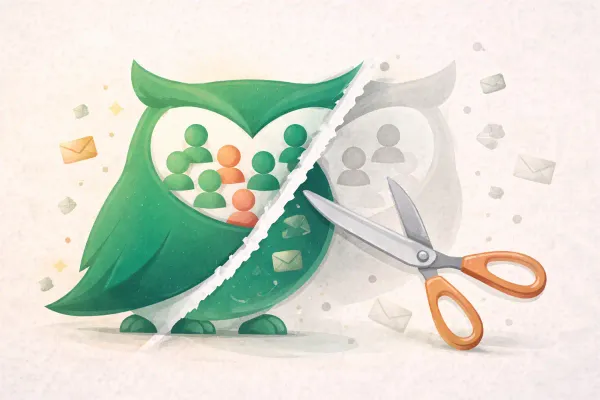Best Free Email Marketing Platforms Compared [2025 Edition]
Explore the top free email marketing platforms of 2025, comparing features, limitations, and best use cases for businesses.
![Best Free Email Marketing Platforms Compared [2025 Edition]](/content/images/size/w1200/2025/08/image-1756287997199.webp)
Email marketing in 2025 remains one of the most effective tools for businesses, offering an impressive ROI of 3,500% - or $36 earned for every $1 spent. With 52% of consumers making purchases directly from emails, choosing the right platform is essential for success. Free email marketing platforms are a great starting point, but they often include limitations like subscriber caps, email send limits, and platform branding.
Here’s a quick breakdown of nine popular free platforms and what they offer:
- Mailchimp: Up to 500 contacts, 1,000 emails/month, basic templates, but includes branding.
- MailerLite: Manage 1,000 subscribers, send 12,000 emails/month, strong automation, but branding remains.
- Brevo (Sendinblue): Unlimited contacts, 300 emails/day, branding removable for $10.80/month.
- Benchmark: 500 subscribers, flexible email editors, but limited automation and branding.
- Groupmail: 1,000 contacts, 2,000 emails/month, full feature access, but branding included.
- Moosend: Advanced automation, landing pages, 1,000 contacts, but subscriber caps apply.
- EmailOctopus: 2,500 subscribers, 10,000 emails/month, simple interface, but fewer integrations.
- Mailmodo: Free 21-day trial with all features, then paid plans starting at $39/month.
- ConvertKit Free: 1,000 subscribers, unlimited emails, creator-focused tools, branding included.
Quick Comparison
| Platform | Subscriber Limit | Email Send Limit | Key Features | Branding Presence |
|---|---|---|---|---|
| Mailchimp | 500 | 1,000/month | Basic templates, analytics | Yes |
| MailerLite | 1,000 | 12,000/month | Automation, landing pages | Yes |
| Brevo | Unlimited | 300/day | SMS options, transactional emails | Yes (removable for $10.80/month) |
| Benchmark | 500 | Not specified | Drag-and-drop, plain text, HTML | Yes |
| Groupmail | 1,000 | 2,000/month | Full feature access | Yes |
| Moosend | 1,000 | Not specified | Automation, landing pages, analytics | Yes |
| EmailOctopus | 2,500 | 10,000/month | Simple interface, Amazon SES-powered | Yes |
| Mailmodo | Unlimited (trial) | 20,000 credits (Lite) | Interactive emails, workflows | N/A (trial only) |
| ConvertKit Free | 1,000 | Unlimited | Creator-focused tools, automation | Yes |
Each platform caters to different needs. For small businesses, MailerLite offers generous limits and automation. ConvertKit is ideal for creators, while Brevo suits high-volume senders. If you want full feature access upfront, Groupmail is a great option. Test a few platforms to find the one that aligns best with your goals as you scale.
I tried every FREE email marketing tool. This is the best
1. Mailchimp
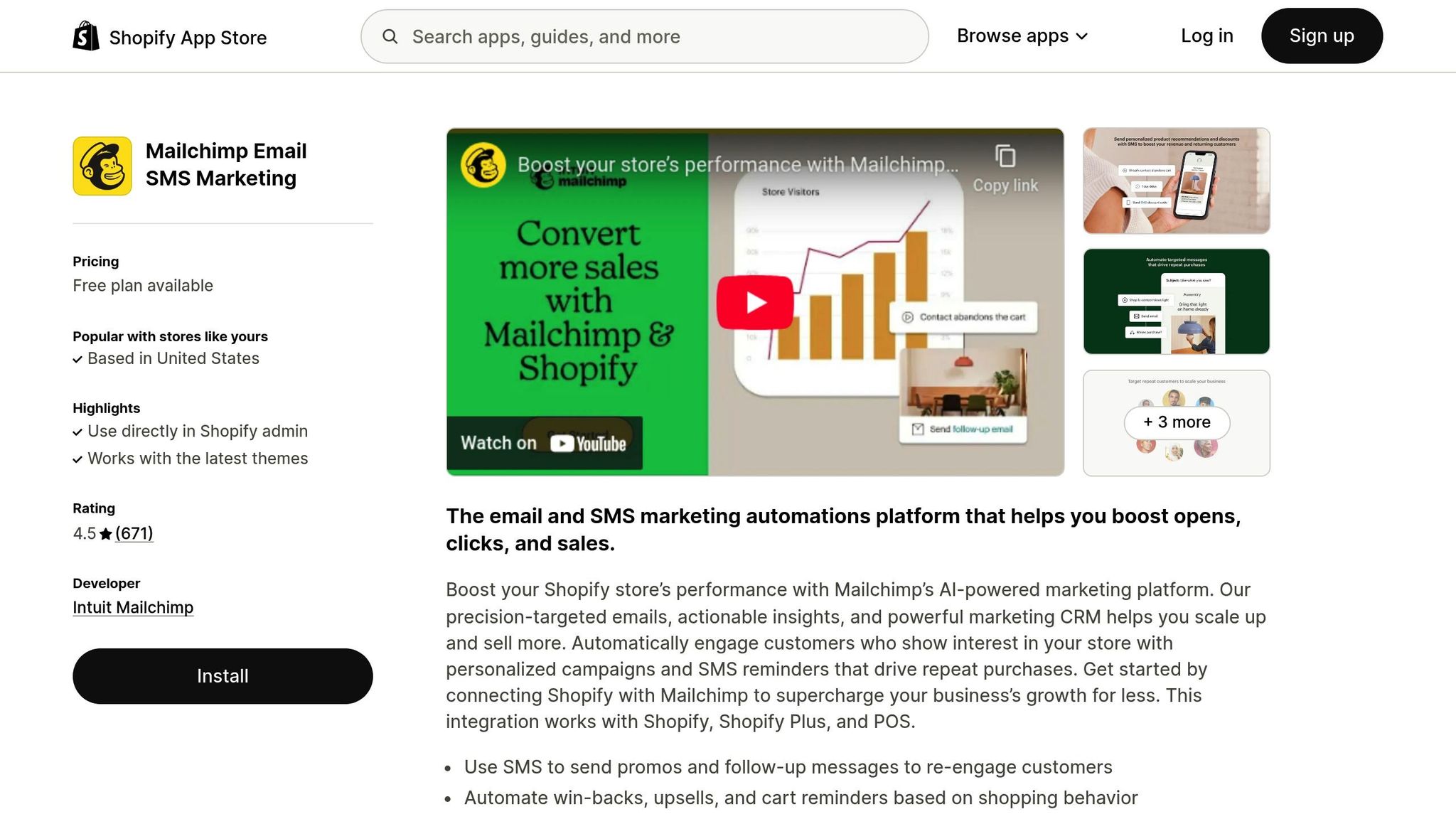
Mailchimp is one of the most well-known platforms in the email marketing space, particularly appealing to startups and solo entrepreneurs. Over the years, it’s expanded its features, but its free tier still provides the basics needed to get started with email campaigns.
Subscriber/Contact Limit
With Mailchimp's free plan, you're allowed up to 500 contacts. This makes it a practical choice for smaller campaigns. However, once you reach this limit, you’ll need to switch to a paid plan to grow your subscriber list.
Monthly Send Volume
The free plan comes with a cap of 1,000 emails per month, with a daily limit of 500. As your contact list grows, careful planning becomes essential to stay within these limits.
Core Features
Mailchimp’s free plan includes one audience, a single user seat, and access to basic templates. It also offers tools like a one-click automated welcome email, basic analytics, landing pages, and signup forms. However, more advanced capabilities - like automation workflows, A/B testing, and custom-coded templates - are only available with paid plans. Another limitation is customer support: free users receive email support for the first 30 days only, after which direct assistance is no longer available.
Branding Presence
One notable drawback of the free plan is the inclusion of Mailchimp branding on all emails and signup forms. This branding, typically displayed as a small logo or banner in the footer, can make your campaigns look less polished and professional. To remove this branding, you’ll need to upgrade to a paid plan.
Next, we’ll take a closer look at how MailerLite’s free plan stacks up against these features and restrictions.
2. MailerLite
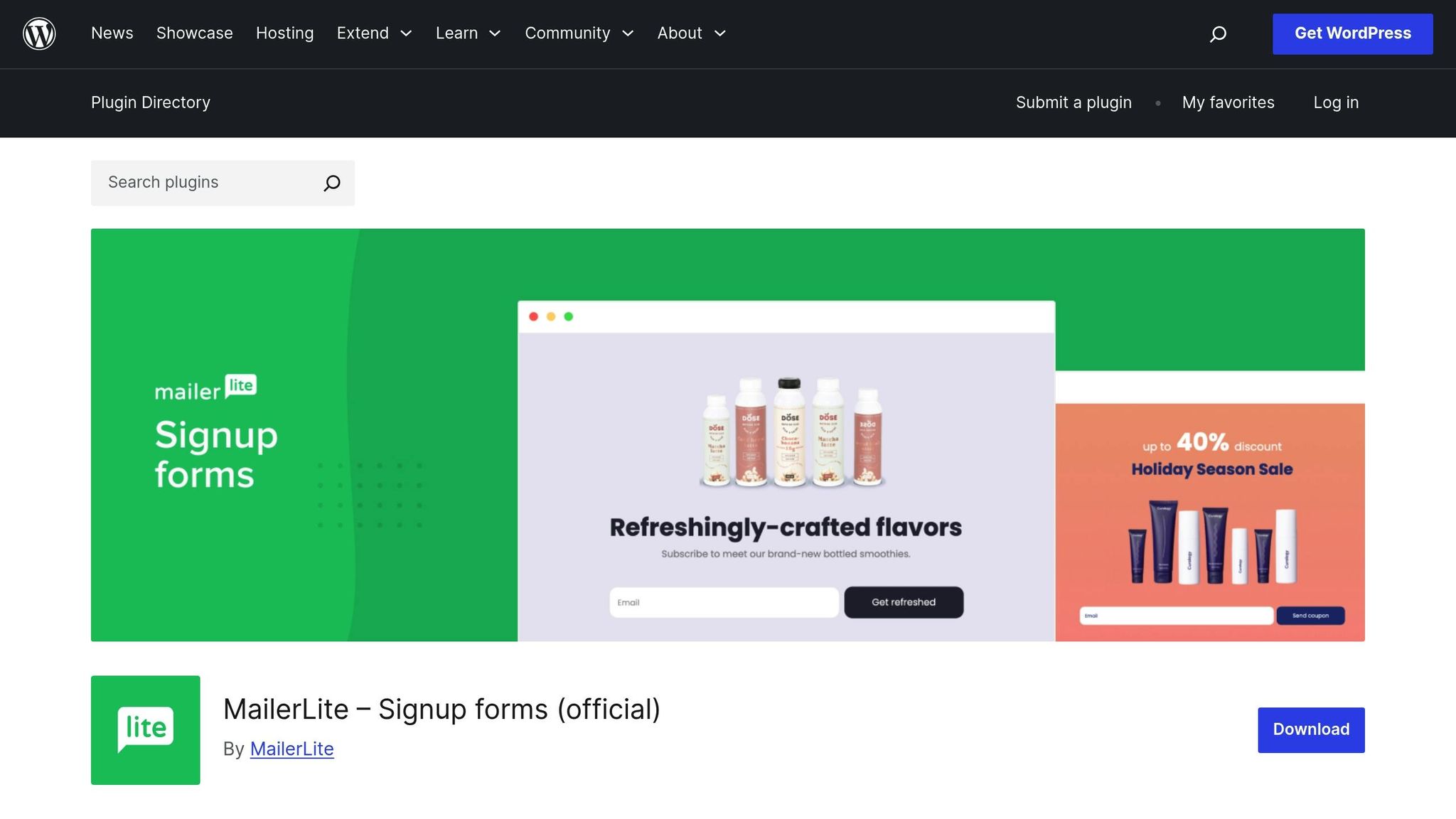
MailerLite's free plan provides a solid starting point for email marketing, but it comes with a few key restrictions.
Subscriber/Contact Limit
With the free plan, you can manage up to 1,000 subscribers. This gives you room to build and nurture your audience without any initial cost.
Monthly Send Volume
The free plan allows you to send up to 12,000 emails per month. This is enough to maintain consistent communication with your subscribers.
Branding Presence
One notable downside of MailerLite's free plan is the inclusion of their branding in email footers, which cannot be removed. This can affect the polished look of your campaigns. If you want to remove the MailerLite logo and gain access to custom domains for email tracking links, you'll need to upgrade to a paid plan. The "Growing Business" and "Advanced" plans start at $10 per month.
Next, let's take a closer look at what Brevo has to offer for comparison.
3. Brevo (formerly Sendinblue)
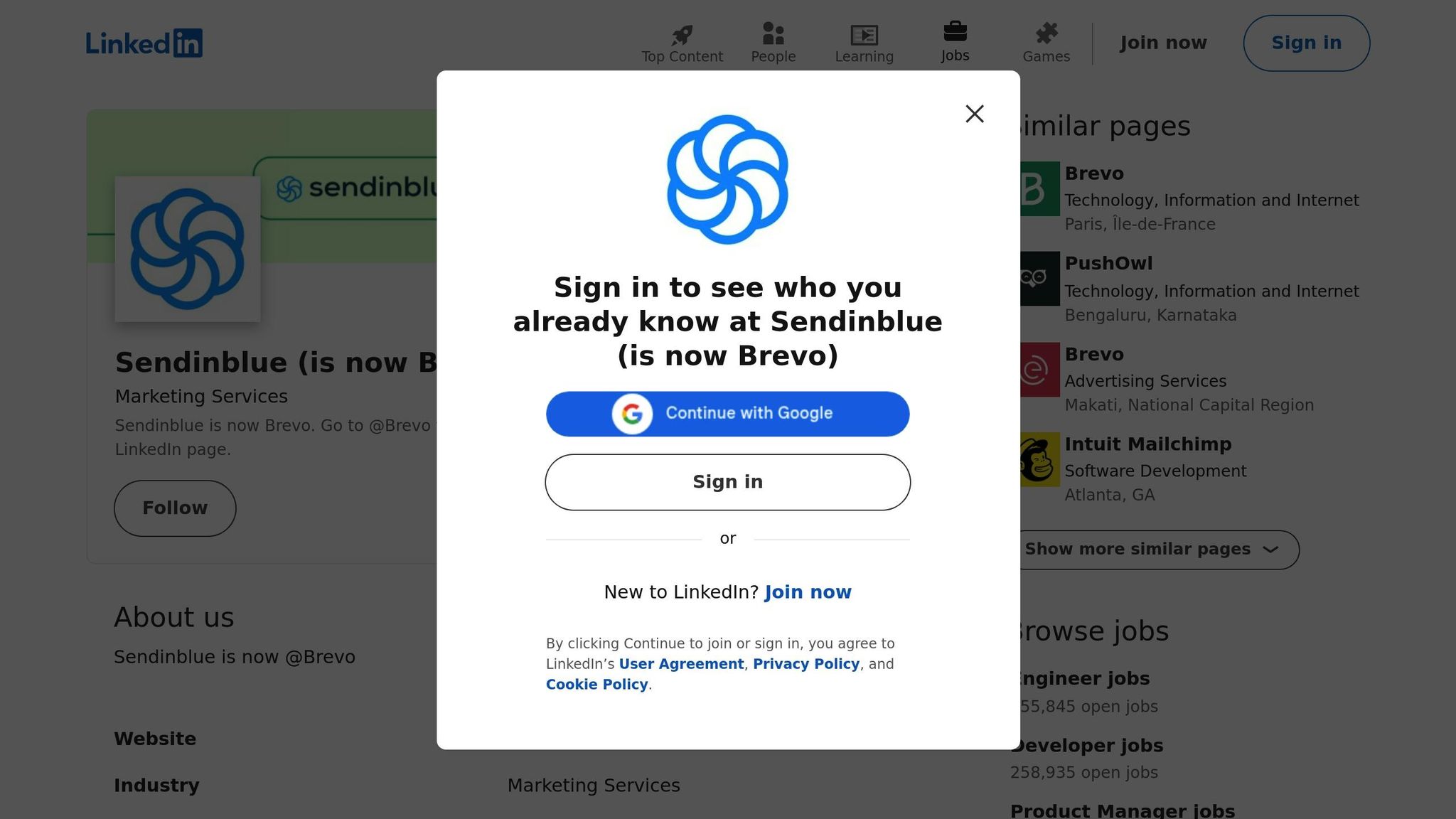
Brevo's free plan is ideal for those who want to create emails that reflect their brand. Its drag-and-drop editor makes it simple to customize emails with your logos, colors, and fonts.
However, emails sent on the free plan will include Brevo's branding by default. If you'd prefer a cleaner, more personalized look, you can remove the Brevo branding for an additional $10.80 per month.
Next, let’s take a look at Benchmark’s free plan, which offers a different approach.
4. Benchmark
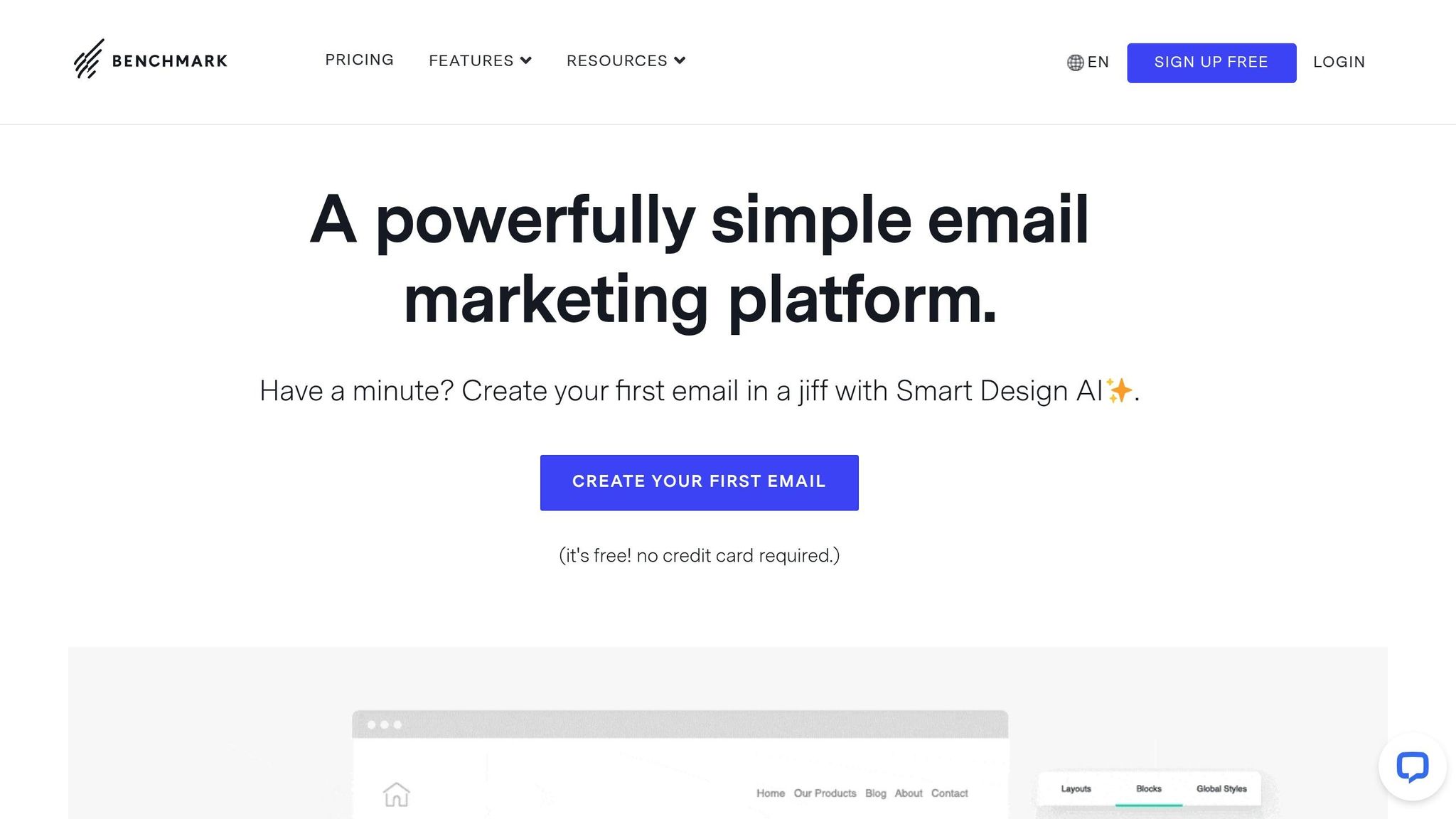
Benchmark keeps things simple when it comes to free email marketing, offering tools that cater to users with varying levels of expertise.
Core Features
Benchmark provides three types of editors: drag-and-drop, plain text, and HTML code. This means you can choose the tool that best matches your comfort level - whether you're crafting a visually appealing email, sticking to plain text, or diving into custom HTML coding.
Subscriber/Contact Limit
The free plan is capped at 500 subscribers, making it ideal for small businesses just starting out or those testing the waters of email marketing. If your contact list grows beyond this limit, you'll need to consider upgrading.
AI Capabilities
Benchmark’s AI tools are quite limited. While it may not offer advanced automation, it shines in giving users the freedom to design emails their way.
For businesses prioritizing editor flexibility over managing large subscriber lists, Benchmark is a solid choice. However, as your email list expands, you might find yourself needing a more scalable solution.
Next, let’s take a look at how Groupmail approaches free email marketing with its own unique style.
5. Groupmail

Groupmail stands out by offering full feature access right from the start. Unlike many free plans that limit functionality, this approach ensures users can explore everything the platform has to offer from day one.
Subscriber/Contact Limit
With the free plan, you can manage up to 1,000 contacts, making it a great choice for small businesses or individual creators looking to grow their audience.
Monthly Send Volume
The free tier includes 2,000 email sends per month, which is ideal for running consistent campaigns without worrying about hitting a cap too quickly.
Core Features
Groupmail’s free plan is packed with tools to help you create and manage effective email campaigns. Here’s what you get:
- A drag-and-drop email builder for user-friendly design.
- Access to HTML email templates, all mobile-optimized.
- Support for video and HTML blocks to enhance your emails.
- A built-in image editor for quick tweaks without needing external tools.
- Options to import contacts from .csv and .txt files.
- Personalization tools to tailor messages for each recipient.
- Automated bounce management and unsubscribe processing to streamline your campaigns.
Branding Presence
Emails sent under the free plan include Groupmail branding and links. Opting for a paid plan removes all branding for a more professional appearance.
SMTP/Deliverability
Groupmail integrates seamlessly with SMTP, ensuring reliable email delivery through its secure infrastructure hosted in Ireland. This robust setup helps maintain high deliverability rates.
Next, let’s see how Groupmail stacks up against Moosend in terms of features and functionality.
6. Moosend
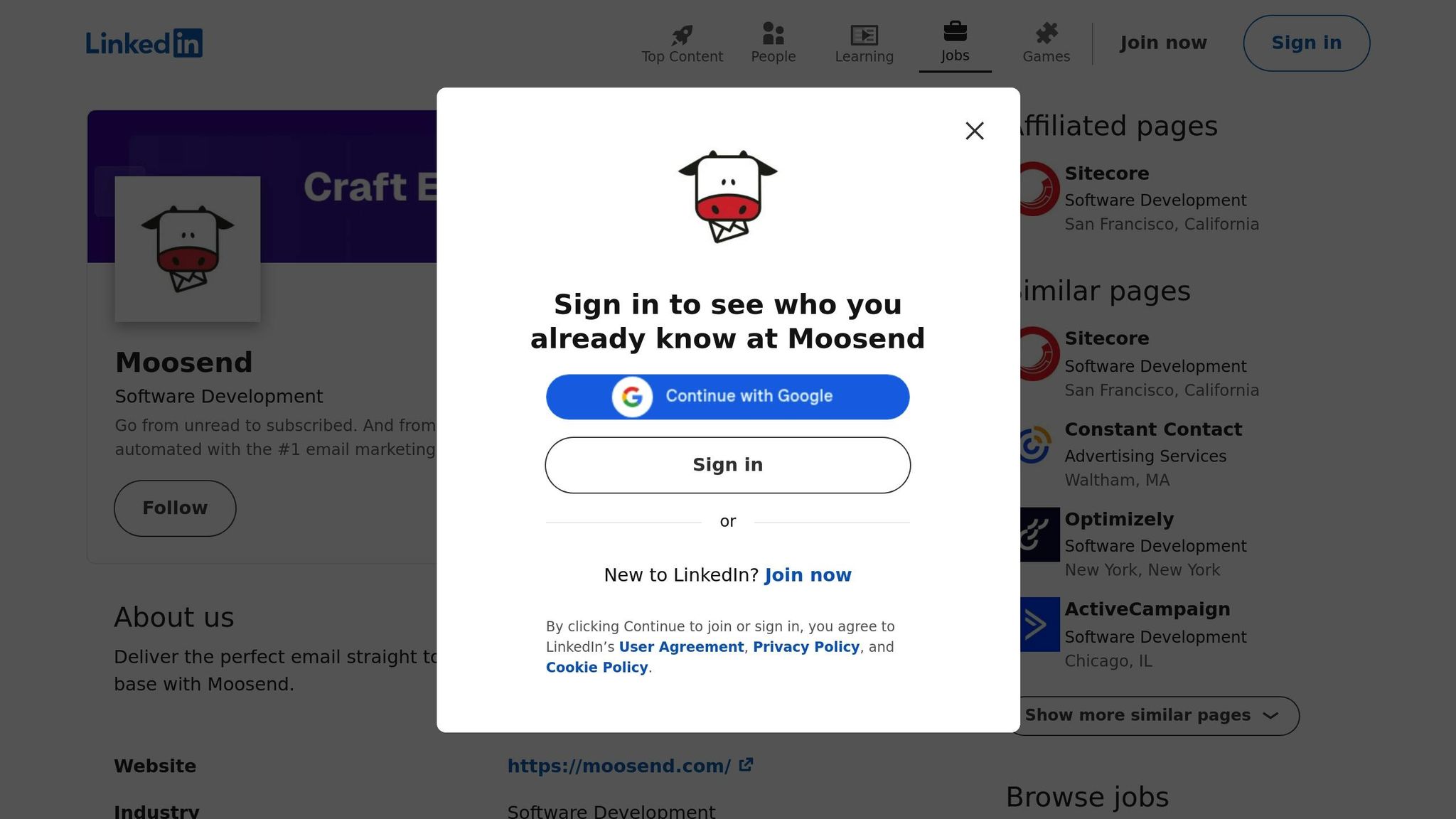
Moosend provides a comprehensive suite of email marketing tools designed to cater to businesses of all sizes. Known for its intuitive interface and budget-friendly pricing, it’s a platform that appeals to both beginners and seasoned marketers.
Core Features
Moosend’s free plan packs a punch with a variety of marketing tools. It includes email marketing, marketing automation, landing pages, subscription forms, transactional emails, and even AI-driven features. The email builder is particularly user-friendly, offering a drag-and-drop interface with responsive templates. No coding skills? No problem. These templates can be easily customized, ensuring your emails look polished and professional.
The platform’s automation tools allow users to set up workflows triggered by subscriber actions, streamlining engagement and saving time.
SMTP/Deliverability
A standout feature of Moosend is its inclusion of SMTP server access, even on the free plan. This ensures reliable email delivery and helps maintain a strong sender reputation - an essential factor for effective email campaigns.
User Experience and Support
Moosend has earned praise for its usability and customer support. Alex Melvani from WWF shares:
"Moosend is a user friendly professional platform with a great support team. And the most incredible thing is that it's cost efficient. Thank you Moosend for making my life easier".
Similarly, Dipak Raghuwansi from Vogue highlights:
"After going through Mailchimp, and other platforms, we decided to stay with Moosend. From seamless onsite event tracking to amazing support, there's no other tool matching the feature set & price point offered.".
For businesses looking to expand their capabilities, Moosend’s paid plans start at just $9 per month, offering an affordable upgrade path as your needs grow.
Next, let’s dive into how EmailOctopus approaches free email marketing with its own distinct features and options.
7. EmailOctopus
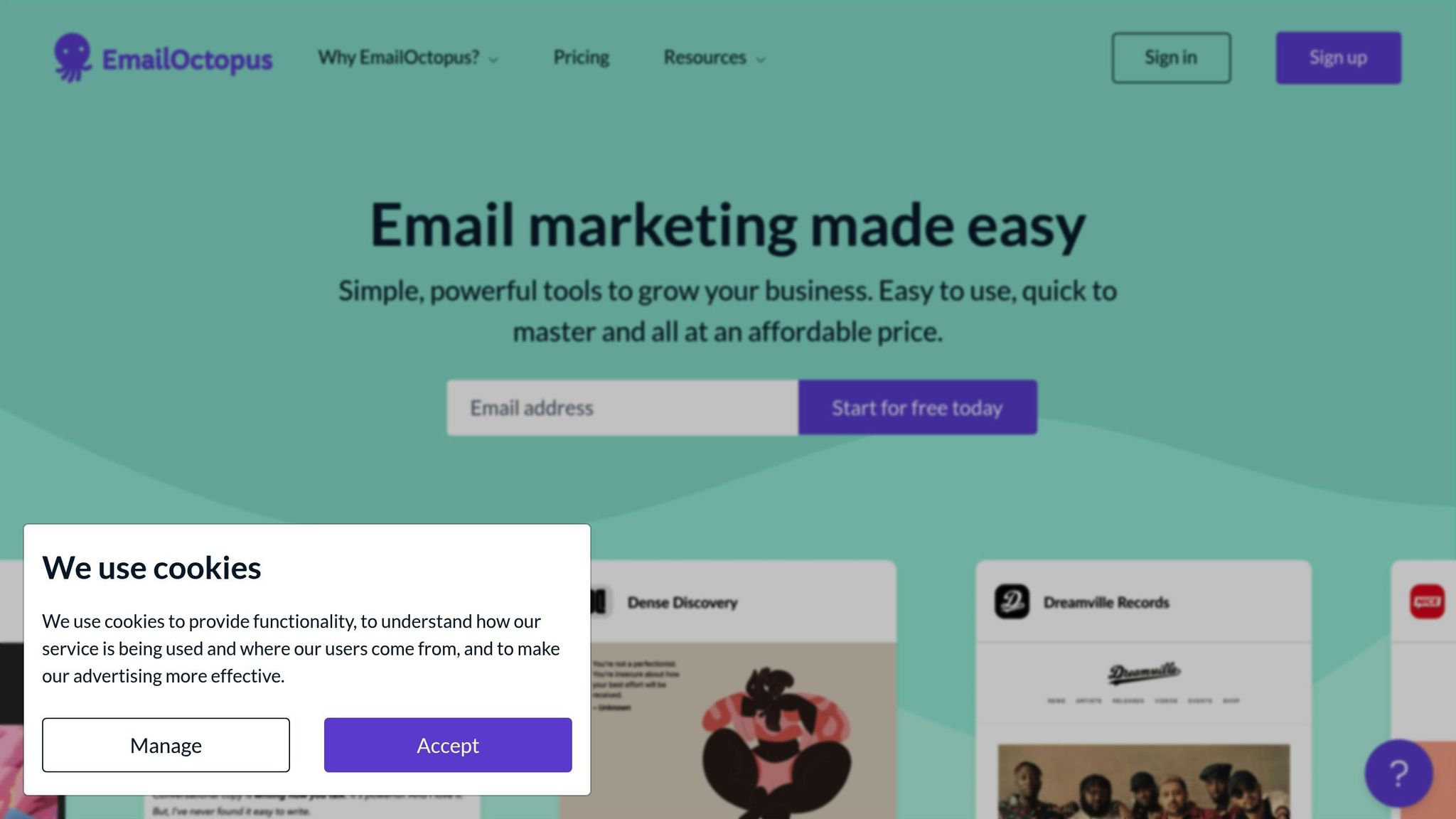
EmailOctopus is a budget-friendly email marketing tool powered by Amazon SES. It's often highlighted as a top choice for smaller businesses looking for cost-effective solutions.
Subscriber/Contact Limit
The free Starter plan lets you manage up to 2,500 subscribers. Imed Bouchrika, Co-Founder and Chief Data Scientist at Research.com, explains:
"Their free plan supports up to 2,500 subscribers and 10,000 emails monthly, which gave me a risk-free way to test the platform. For those just starting out, this can be a real advantage."
Monthly Send Volume
With the free plan, you can send up to 10,000 emails each month. This high send limit makes it easy to connect with your audience multiple times, whether you're sharing newsletters or running promotional campaigns.
Core Features
The free plan includes several useful tools, such as:
- Three landing pages and forms
- Three automation sequences
- Management of up to 10 custom fields and tags
- 30-day access to reporting
- Single-user access
Branding Presence
Emails sent using the free plan will display EmailOctopus branding. To remove this and gain full control over your email designs, you'll need to upgrade to the Pro plan, which starts at $9 per month.
SMTP/Deliverability
Thanks to its Amazon SES integration, EmailOctopus ensures reliable email deliverability. Users have rated the platform 4.05 out of 5, reflecting solid satisfaction with its performance.
Camilla Westergaard from Folksy shares her thoughts:
"EmailOctopus has allowed us to grow our email list without spending a fortune."
"EmailOctopus offers all the essential features we need, is easy to use and great value for money."
Next, we'll take a closer look at how Mailmodo introduces interactive features to free email marketing.
8. Mailmodo
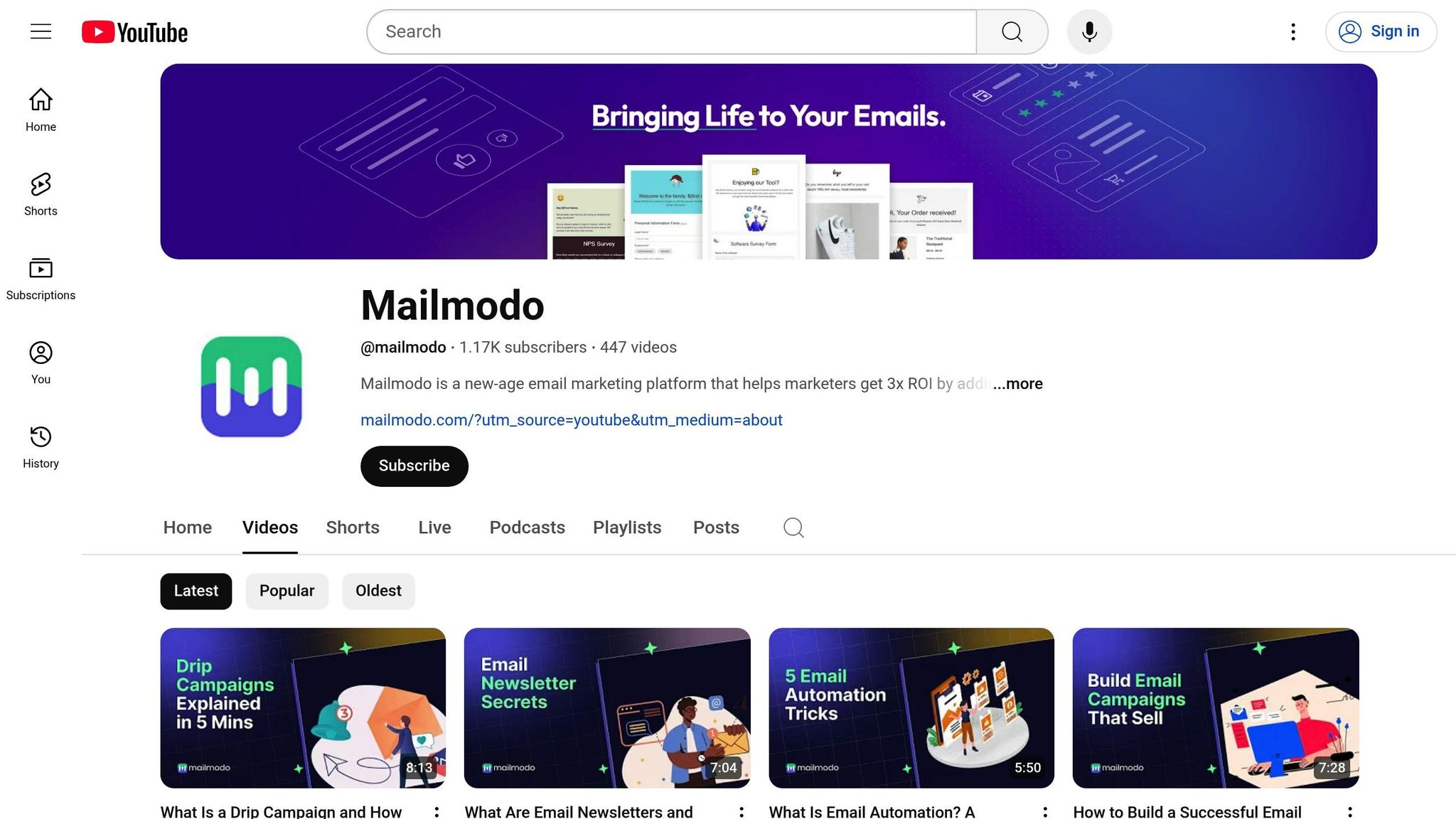
Mailmodo provides a 21-day free trial with access to all features. Once the trial ends, users need to switch to a paid plan to continue using the platform’s services. Unlike platforms with ongoing free tiers, Mailmodo focuses on giving users a complete experience during this trial period.
Subscriber/Contact Limit
During the trial, there are no restrictions on features or contact limits. After the trial, the Lite plan starts at $39 per month (billed annually) and supports up to 2,500 contacts. This pricing places Mailmodo on the pricier side compared to platforms that offer free plans.
Monthly Send Volume
The Lite plan includes 20,000 email credits per month for up to 2,500 contacts. For users who need more, the Pro plan offers 25,000 credits at $79 per month, while the Max plan provides 37,500 credits at $159 per month.
Core Features
Mailmodo’s approach prioritizes offering all features during the trial instead of limiting functionality through free plans. Over the 21 days, users can test tools like interactive email capabilities, automation workflows, and analytics. These interactive emails allow recipients to take immediate actions directly within the email.
Up next, we’ll take a closer look at ConvertKit Free’s features.
9. ConvertKit Free
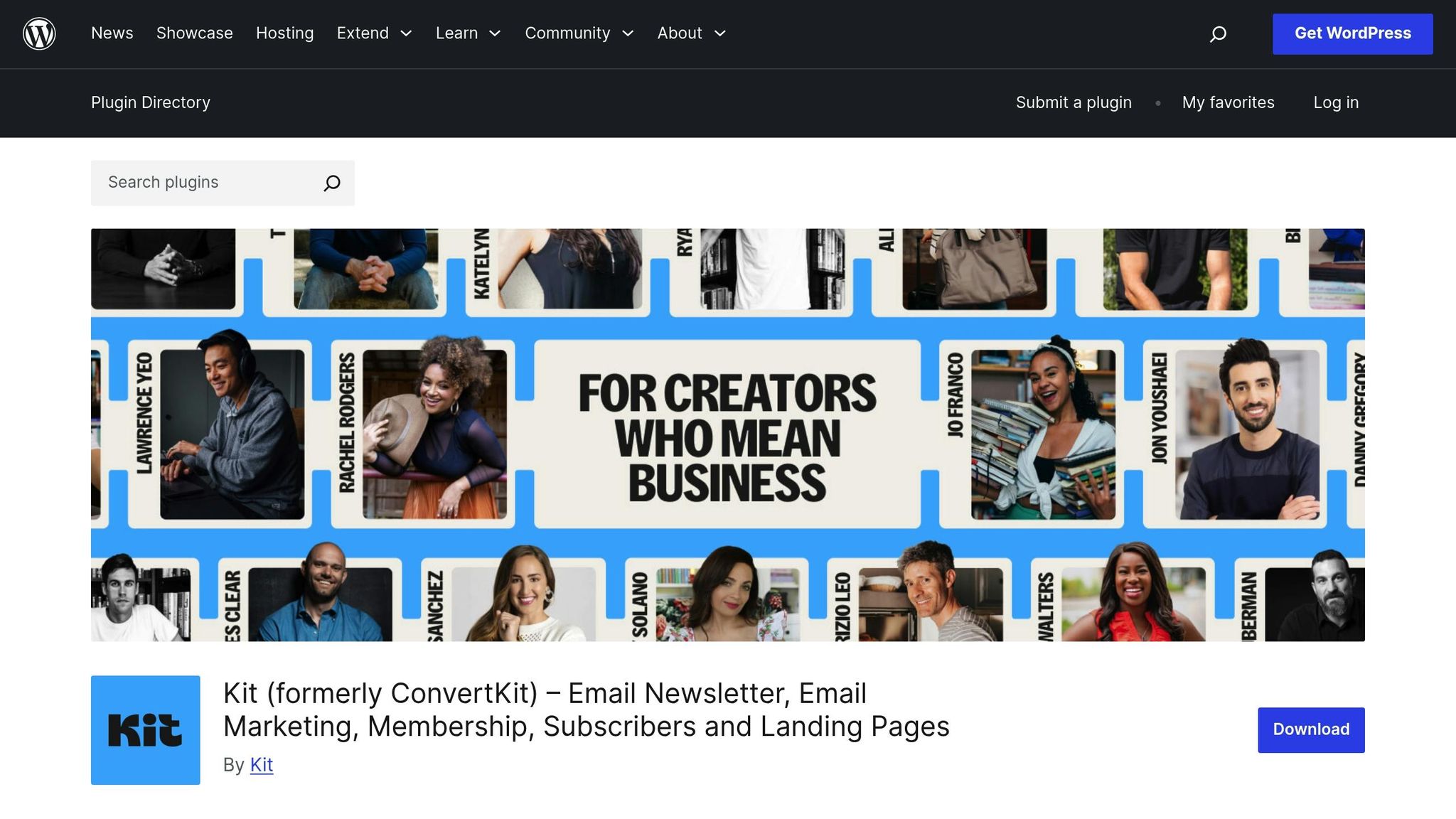
ConvertKit’s free plan is tailored specifically for creators who want to focus on building meaningful connections with their audience. With a strong emphasis on content-driven email sequences, it’s a great starting point for those just beginning their journey.
Subscriber/Contact Limit
The free plan allows you to manage up to 1,000 subscribers. This limit is ideal for beginners like bloggers, podcasters, or course creators who are still growing their audience. If your list grows beyond 1,000 subscribers, you’ll need to upgrade to the Creator plan, which starts at $9 per month.
Monthly Send Volume
One standout feature of ConvertKit’s free plan is that it lets you send unlimited emails within the 1,000-subscriber limit. This flexibility ensures you can stay connected with your audience without worrying about hitting a cap.
Core Features
The free plan includes several tools to help creators get started:
- Simple automation: Set up welcome series and basic drip campaigns.
- Visual automation builder: While you can create workflows, advanced features like conditional logic require an upgrade.
- Customizable opt-in forms and landing pages: Perfect for attracting new subscribers.
- Basic reporting metrics: Track open rates, click rates, and subscriber growth.
Email templates are kept simple and text-focused, aligning with ConvertKit’s philosophy that content should take center stage. This minimalistic approach appeals to creators who value substance over flashy design.
Branding Presence
Emails sent through the free plan include "Powered by ConvertKit" branding in the footer. This branding cannot be removed unless you switch to a paid plan. For creators aiming for a polished, professional appearance, this limitation might serve as a motivation to upgrade.
SMTP/Deliverability
ConvertKit maintains high deliverability rates across all its plans, including the free tier. Both free and paid users benefit from the same sending infrastructure, ensuring reliable inbox placement. However, free users are unable to use custom domains for sending emails, which could pose a challenge for creators who want consistent branding.
Up next, we’ll dive into a comparison of the pros and cons across these platforms.
Platform Comparison: Pros and Cons
For businesses aiming to make the most of their email marketing without overspending, picking the right free tool is a game-changer. Below is a quick comparison of the strengths and drawbacks of some popular platforms to help you decide which one fits your needs best.
| Platform | Best For | Key Strengths | Main Limitations |
|---|---|---|---|
| Mailchimp | Beginners seeking brand recognition | Extensive integrations, polished templates, and a trusted reputation | Free plan limits sending volume and frequently prompts upgrades |
| MailerLite | Small businesses seeking automation | Generous sending limits, strong automation features, and easy-to-use design | Free plan restricts the number of subscribers |
| Brevo | High-volume senders | Steady sending limits, SMS options, and transactional email capabilities | Interface and templates might feel less intuitive for some |
| Benchmark | Visually focused campaigns | Wide variety of templates and dependable list management tools | Free plan includes platform branding and limited automation |
| Groupmail | Full feature access and flexibility | SMTP integration, full feature set, and 2,000 sends/month | Free plan includes Groupmail branding |
| Moosend | Automation enthusiasts | Advanced automation tools, landing page options, and detailed analytics | Free plan caps the number of subscribers |
| EmailOctopus | Budget-conscious users | Simple interface, solid deliverability, and affordable upgrades | Basic features with fewer integration options |
| Mailmodo | Interactive email creators | AMP email support and interactive elements for engaging campaigns | Requires some learning to master interactive tools |
| ConvertKit | Content creators | Unlimited email sending, creator-friendly tools, and simple automation | Free plan limits subscriber count and has fewer design options |
Each platform offers something different, catering to a variety of business needs. For example, if flexibility and full feature access matter most, Groupmail stands out with its SMTP integration and 2,000 monthly sends. On the other hand, MailerLite excels in automation, while ConvertKit is tailored for content creators.
When comparing these options, think about what matters most for your campaigns - whether it's ease of use, advanced automation, or interactive features. The right tool will depend on your specific goals and priorities.
Conclusion
Picking the right free email marketing platform comes down to your current needs and how you plan to grow. Free plans are a great way to get started without spending money, but remember, they often come with limitations that might not fit your business as it scales.
Here’s a quick breakdown of which platforms work best for different needs:
- Beginners: Mailchimp is user-friendly and packed with resources to help you learn the ropes.
- Small businesses focused on automation: MailerLite offers a strong set of automation tools with a generous free plan.
- High-volume senders: Brevo provides consistent sending limits that work well for those with larger lists.
- Content creators: ConvertKit allows unlimited email sends, even though its free plan has a subscriber cap.
- Visual design enthusiasts: Benchmark shines with its variety of customizable templates.
- Interactive campaigns: Mailmodo stands out with AMP email features for creating engaging, dynamic content.
For those who want full access to features without paying upfront, Groupmail is a solid choice. It includes seamless SMTP integration and 2,000 monthly sends for free. On the other hand, EmailOctopus appeals to budget-conscious users with its simple, affordable setup, while automation fans may find Moosend’s advanced workflows ideal.
The best way to find the right fit? Test a few platforms during their free trial periods. Most of them let you import contacts and run campaigns without any cost, making it easier to see which one aligns with your goals - whether that’s automation, creative design, or managing a high volume of emails.
Keep in mind that free plans are just a starting point. As your email list grows and your needs become more advanced, you’ll probably need to upgrade. Choose a platform that offers a simple, scalable upgrade path to match your future growth.
Start with the platform that fits your immediate needs, and don’t hesitate to switch if things change. Most tools make it easy to export your contacts and migrate as your business evolves.
FAQs
What should I look for in a free email marketing platform for my business?
When you're choosing a free email marketing platform, it's essential to focus on a few key aspects like deliverability rates, the range of features offered, and how user-friendly the platform feels. Keep an eye on the limitations of the free plan - these might include caps on the number of subscribers, visible branding on your emails, or restrictions on how many messages you can send each month.
You’ll also want to look for features that can make your campaigns more effective, such as automation tools and SMTP support. Think about whether the platform can scale with your business as your needs grow. Is it beginner-friendly? Does it provide useful guides or resources to help you get started? By carefully considering these factors, you'll be better equipped to choose a tool that sets you up for success with your email marketing efforts.
How can I work around the limitations of free email marketing plans, like subscriber limits and platform branding?
To get the most out of free email marketing plans, start by familiarizing yourself with the platform's specific restrictions. These might include limits on the number of subscribers, how many emails you can send, or mandatory platform branding. Focus on quality over quantity by segmenting your audience and targeting the subscribers who are most engaged. This approach helps you stay within the limits while maximizing impact. If branding restrictions are a concern, explore the customization tools available to make the emails feel as aligned with your brand as possible.
As your email marketing needs expand, platforms like Groupmail can be a great option. They offer flexible free tiers with features like SMTP sending, which can help you handle larger campaigns without being locked into strict branding requirements. When your business demands more advanced tools or higher limits, upgrading to a paid plan can be a smart step to support your growth.
What are the main differences between Mailchimp, MailerLite, and ConvertKit in terms of features and ease of use?
Mailchimp shines with its powerful design tools and customizable templates, making it a top pick for businesses that prioritize branding and strong visual elements. However, its feature-packed interface might feel a bit daunting for beginners.
MailerLite is celebrated for its easy-to-use interface and simple automation setup, making it a perfect fit for small businesses or those just starting out with email marketing. It also boasts excellent deliverability rates and a straightforward design process.
ConvertKit is designed with creators and content-driven users in mind. While its design features are less robust compared to Mailchimp, it offers effective automation and segmentation tools, helping creators connect with and grow their audience with ease.
To sum it up: Mailchimp is ideal for branding and design, MailerLite stands out for its simplicity and automation, and ConvertKit is tailored for creators seeking streamlined tools to engage their audience.