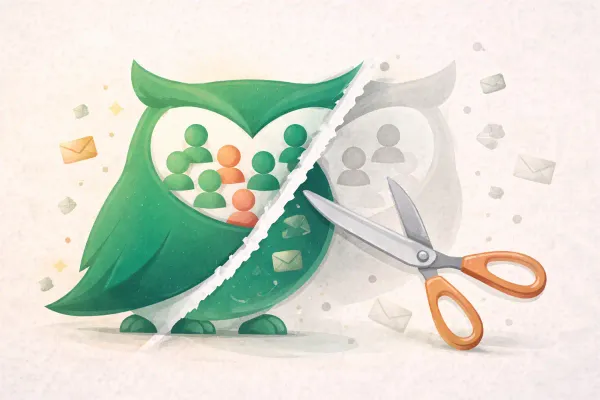SMTP2GO + Groupmail = Better Email Deliverability
Streamline your email marketing with reliable deliverability and user-friendly design by integrating these powerful platforms.

SMTP2GO + Groupmail: The Perfect Combo for Reliable Email Deliverability
SMTP2GO and Groupmail make email marketing simple, effective, and affordable. SMTP2GO ensures 95.5% deliverability with clean IPs and authentication protocols, while Groupmail offers an easy drag-and-drop email builder with features like AI-powered subject lines and mobile-friendly templates. Together, they solve common email marketing challenges:
- Inbox Placement: Avoid spam folders with SMTP2GO's SPF/DKIM/DMARC protocols.
- Cost Efficiency: SMTP2GO starts at $15 for 10,000 emails; Groupmail plans begin at $10/month.
- User Control: Groupmail gives full ownership of email lists and campaigns.
This integration is ideal for businesses seeking reliable email tools without complex setups or high costs. Setting up is straightforward, and both platforms provide analytics to monitor and improve performance. If you're looking to optimize email campaigns with minimal hassle, this combination delivers.
FREE Email Deliverability Full Course (Email Setup 2024-2025)
Benefits of Using SMTP2GO with Groupmail

Pairing SMTP2GO with Groupmail creates an efficient and effective email marketing solution. Together, they simplify everything from designing your campaigns to ensuring your messages reach their intended audience.
Improved Inbox Placement with SMTP2GO
SMTP2GO is designed to prioritize email deliverability, a critical factor for any successful email campaign. With features like clean IP addresses, advanced SPF/DKIM/DMARC protocols, and real-time bounce handling, SMTP2GO ensures your emails avoid spam folders and land directly in recipients' inboxes.
What makes SMTP2GO stand out is its dedication to deliverability and its ability to safeguard your sending reputation with major providers like Gmail, Outlook, and Yahoo. If an email bounces or a recipient marks it as spam, SMTP2GO processes this feedback automatically, helping you maintain list hygiene and protect future campaigns. This proactive approach becomes even more crucial as your email volume increases.
Easy Campaign Creation with Groupmail
Groupmail makes building email campaigns straightforward and stress-free. Its drag-and-drop, WYSIWYG editor allows you to create professional, mobile-friendly emails effortlessly. Plus, it includes features like AI-powered subject lines and built-in image editing to elevate your campaigns.
For those with advanced design needs, Groupmail offers full HTML customization. You can use your own designs or choose from pre-made templates tailored for various industries and campaign goals, giving you the flexibility to create emails that stand out.
Cost-Effective and Scalable Email Marketing
Affordability is another key advantage of combining Groupmail and SMTP2GO. Groupmail offers a free plan for up to 1,000 contacts, with paid plans starting at just $10 per month for 10,000 contacts and $29 per month for 50,000 contacts. SMTP2GO complements this with a generous offer for Groupmail users—10,000 emails per month completely free. For those needing more, SMTP2GO also provides a flexible pay-as-you-go model.
This combination delivers enterprise-level features without the hefty price tag often associated with big-name platforms that can cost hundreds or even thousands of dollars monthly. By connecting Groupmail with SMTP2GO, businesses of all sizes can access professional-grade email marketing tools without breaking the bank.
How to Set Up SMTP2GO with Groupmail
Getting SMTP2GO working with Groupmail is simple and seamless thanks to the dedicated integration built into the platform.
For a complete, up-to-date walkthrough with screenshots, see the official guide here: Setting up Groupmail with SMTP2GO.
What You Need Before Starting
- An active SMTP2GO account with your API key ready. This is the only supported authentication method. Make sure the key has access to the email/send endpoint and that Open Tracking and Click Tracking are enabled.
- A verified sender address or domain in SMTP2GO. Verifying your full domain is recommended for better deliverability and authentication (SPF, DKIM, etc.).
- Your Groupmail Webhook URL, which you’ll add to your SMTP2GO account for real-time tracking and bounce handling.
Basic Setup Steps
1. In Groupmail:
Go to Integrations and click + New Integration → Select SMTP2GO (Email Delivery Service).
2. Enter Details:
• Give your integration a name
• Paste your SMTP2GO API key
• Add your From Name, From Email, and optionally a Reply-To address
3. Configure the Webhook:
• In your SMTP2GO account, go to Settings → Webhooks
• Add your Groupmail Webhook URL, set the user as the API key, and choose the desired events (opens, clicks, bounces, complaints, etc.)
• Include custom headers X-GMCM and X-GMCC, then test and save the webhook
4. Test and Save:
• In Groupmail, click Test to send a test message
• Once confirmed, click Save.
After setup, you’ll be able to send campaigns through SMTP2GO with tracking and deliverability insights directly in Groupmail.
Again, full step-by-step instructions with visuals are available here: Setting Up Groupmail with SMTP2GO
Sending Your First Test Campaign
After the integration is set up, it's time to send a test campaign to confirm everything works as expected. This step helps identify and resolve any issues before reaching your full audience.
Create a simple test campaign in Groupmail, using a small segment of your contact list or just your own email address. Include typical campaign elements like images, links, and personalized content to ensure all features are functioning correctly with the SMTP2GO integration.
During the test, pay attention to delivery speed and check for bounce notifications. SMTP2GO automatically handles bounce feedback, which helps you maintain a clean contact list and protects your sender reputation. If any delivery issues arise, double-check that your sender email address is verified in SMTP2GO.
Remember, when sending to multiple recipients, your emails must include an unsubscribe link. This isn’t just a best practice - it’s a legal requirement that helps maintain high deliverability rates.
Finally, monitor the performance of your test email using both Groupmail's analytics and SMTP2GO's reporting dashboard. By reviewing both, you’ll get a complete picture of delivery success, open rates, and any potential issues that could impact larger campaigns.
sbb-itb-2d4bf0e
How to Improve Deliverability and Campaign Performance
Now that integration is set up, it's time to use analytics to fine-tune your email campaigns. Both SMTP2GO and Groupmail offer tools that can help you understand what’s working and where you might need adjustments.
Using SMTP2GO's Reporting Dashboard
SMTP2GO provides a real-time performance dashboard that gives you a detailed look at your email delivery. One standout feature is its customizable weekly reporting, which includes bounce and spam tracking. This makes it easier to identify trends and fix issues before they harm your sender reputation.
The dashboard's Summary section gives a high-level view of your sending activity over the past month. You can filter this data by SMTP Username, domain, or sender address. Meanwhile, the Charts section offers a visual representation of sending peaks and dips over the last 30 days, helping you plan campaigns for maximum impact.
For more detailed insights, the Activity section provides a delivery log for each recipient. You can filter by delivery status and even access full email headers to troubleshoot issues like provider-related delays or authentication errors.
Another useful feature is the Suppressions section, which automatically blocks recipients who mark emails as spam, unsubscribe, or generate hard bounces. Regularly reviewing and cleaning up this list helps you avoid future delivery problems and keeps your sender reputation intact.
SMTP2GO also supports data exports in CSV, XML, or NDJSON formats. You can pull data from the Summary, Activity, Archives, and Suppressions sections, making it easy to integrate with other analytics tools or create custom reports.
Using Groupmail's Campaign Analytics
Groupmail Insights offers real-time tracking and analytics to measure your email campaign performance. Beyond basic open and click tracking, it provides subscriber-level data so you can see exactly who opened your emails and clicked on links. This kind of granular insight is invaluable for audience segmentation and planning follow-up campaigns.
The platform also includes sales and conversion tracking, letting you connect your email efforts directly to revenue. By analyzing which content, subject lines, and sending times generate the best results, you can refine your strategy for maximum ROI.
Another handy feature is device usage tracking, which ensures your emails are optimized for all platforms and devices. When combined with SMTP2GO’s insights, Groupmail gives you the tools to build a more effective and cohesive campaign strategy.
Best Practices for Better Inbox Rates
Using the insights from SMTP2GO and Groupmail, you can adopt strategies to improve inbox placement and engagement rates.
- Optimize timing: Use SMTP2GO’s Charts section to identify sending patterns and combine that with Groupmail’s engagement data to pinpoint the best times to send your emails.
- Test before launching: If you’re on SMTP2GO’s 100K+ plans, take advantage of their email testing tool. It checks for spam filter issues and previews how emails will look across different clients, ensuring everything is polished before hitting "send".
- Monitor sender reputation: SMTP2GO’s automatic blacklist monitoring, spam-trap detection, and DKIM/SPF tools help protect your reputation. However, it’s still important to regularly verify that your DNS records are correctly configured.
- Keep your list clean: Regularly remove inactive or disengaged email addresses. This not only protects your reputation but also saves money by avoiding unnecessary sends.
Full Control Without Complex ESPs
The combination of SMTP2GO and Groupmail puts you in charge of your email campaigns, freeing you from the constraints of bulky email service providers (ESPs). You can design campaigns exactly how you want while maintaining professional deliverability standards. This setup gives you control over design, data security, and scalability - key factors for improving campaign performance.
Customizable Campaigns with Groupmail
Groupmail makes creating visually appealing, mobile-friendly campaigns simple with its drag-and-drop builder. You can include video and HTML content blocks, use an integrated image editor, and access built-in storage for your assets. Plus, it offers deep personalization options, allowing you to tailor content, subject lines, links, and even attachments for individual recipients.
For businesses looking for ready-made designs, Groupmail provides professional templates. All templates are mobile-optimized and can be fully customized to match your branding.
The platform also supports scheduled campaigns and includes multi-language support, enabling you to connect with global audiences seamlessly.
"Excellent, quick support is the hallmark of any good product. With a knowledgeable and prompt support staff and a full feature set, GroupMail shows over and over again that it's quality software programmed by top-notch people. The ability to add custom attachments to your bulk emails is literally one of a kind. That feature alone makes the product indispensable. Highly recommended."
- Alex O, Digital Marketing Manager, CQH
Secure and Compliant Data Handling
Using SMTP2GO and Groupmail ensures that your data stays secure and under your control. Unlike relying on third-party ESPs, this setup keeps your contact lists and campaign data within your own systems, giving you full visibility and control over how sensitive customer information is handled.
Groupmail also simplifies compliance with email regulations by automating bounce and unsubscribe management.
"We have used GroupMail successfully for several years. The software is superb. Very easy to use and what little technical support we have needed has been excellent. I would highly recommend GroupMail to any business with email at the heart of their marketing strategy."
- Jon Case, CEO, School Software Solutions Ltd
Conclusion: Why SMTP2GO + Groupmail Works
SMTP2GO and Groupmail provide a dependable solution for email deliverability without the hassle or expense of managing a complicated infrastructure. Together, they empower you to take full control of your email campaigns and data while maintaining a professional edge.
With over 100,000 users and stellar reviews (4.8/5 on G2 and 4.9/5 on GetApp), SMTP2GO has built a reputation for being reliable, easy to use, and budget-friendly. Pair that with Groupmail’s intuitive drag-and-drop builder and a rich library of templates, and you have a winning formula for effective email campaigns.
"SMTP2GO has been a lifesaver for me. It serves a category that, frankly, I never even knew existed before I started using it." - Randall Greenwald, International Association for Property & Evidence Inc.
Cost efficiency is another big advantage. This combination allows you to scale your email marketing efforts without unnecessary premium charges or bloated features. SMTP2GO’s global server network ensures your messages land in inboxes worldwide, sparing you the expense and effort of managing your own email infrastructure.
Groupmail’s mobile-friendly templates and robust personalization options, combined with SMTP2GO’s advanced tracking and reporting tools, give you everything you need for high-performing campaigns. You’re free to customize beyond cookie-cutter templates, while detailed analytics help fine-tune your strategies for better results.
For businesses aiming to take charge of their email marketing, the SMTP2GO and Groupmail partnership strikes the ideal balance between reliability, affordability, and creative flexibility. It’s enterprise-level deliverability without the complexity - or the cost.
FAQs
How does combining SMTP2GO with Groupmail improve email deliverability?
Integrating SMTP2GO with Groupmail creates a solid partnership for improving email deliverability. SMTP2GO's dependable sending system works to improve inbox placement while reducing the chances of your emails being marked as spam. Meanwhile, Groupmail offers user-friendly campaign tools and complete control over your email content, ensuring your messages are not only well-designed but also more likely to land where they belong - in your recipients' inboxes.
With this setup, SMTP2GO takes care of the technical heavy lifting, like managing sender reputation and preventing spam issues, while Groupmail helps you craft engaging and relevant emails. Together, they deliver a smooth and budget-friendly solution for effective email marketing.
How can I make sure my email campaigns look great on mobile devices using Groupmail?
To make your email campaigns mobile-friendly with Groupmail, start by using its responsive email templates. These templates are designed to automatically adapt to various screen sizes, ensuring your emails look polished on any device. Use the real-time preview tool to check how your email will appear on mobile screens before hitting send. Another smart move is to schedule your campaigns during peak times when mobile users are most active, helping you increase engagement and improve delivery rates. With these tools, crafting mobile-optimized emails becomes a hassle-free process.
How can I use SMTP2GO and Groupmail analytics to enhance my email marketing campaigns?
To get the most out of your email marketing efforts, leverage SMTP2GO's analytics to monitor essential metrics like delivery rates, open rates, click-through rates, and bounce rates. These metrics provide valuable insights into potential issues, such as low engagement or delivery problems, and offer a clear path for improvement.
Armed with this data, you can tweak your campaigns by adjusting send times, crafting more compelling subject lines, and customizing content to resonate with your audience. Pair this with Groupmail's campaign tracking tools, and you’ll have complete oversight of your email strategy. This combination allows for ongoing adjustments to achieve better inbox placement, stronger engagement, and a higher return on investment.