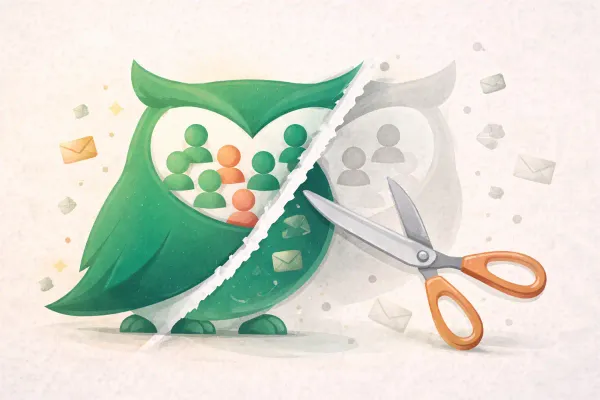SMTP vs ESP: Complete 2025 Guide for Email Marketing Success
Master SMTP vs ESP in 2025 with proven strategies. Complete guide with deliverability insights, cost analysis, and expert selection tips.

The Email Infrastructure Decision That Makes or Breaks Your Business
💰 Revenue Impact: Companies using the wrong email infrastructure see 43% lower deliverability rates and lose an average of $42 per email per year according to Litmus State of Email Report.
Email marketing drives $42 for every dollar spent according to DMA research, but only when your messages actually reach inboxes. The foundation of successful email delivery lies in a critical decision most businesses get wrong: choosing between SMTP (Simple Mail Transfer Protocol) and ESP (Email Service Provider) solutions.
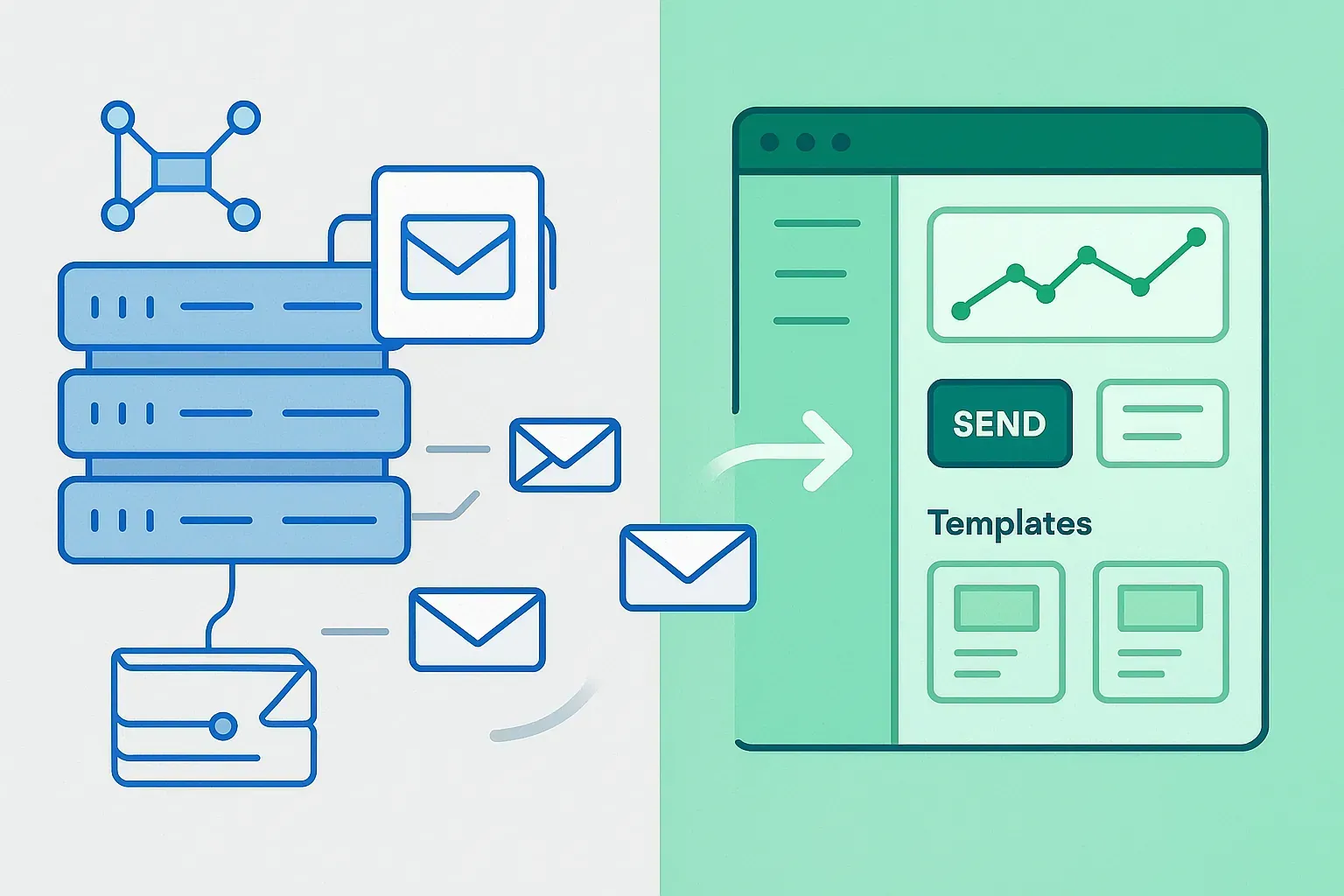
This choice impacts everything from deliverability rates to development time, costs, and scalability. Whether you're a startup sending your first newsletter or an enterprise managing millions of emails monthly, understanding these two approaches is crucial for email marketing success.
What You'll Learn in This Complete Guide
💡 Pro Tip: This guide covers technical implementation details alongside business considerations, making it valuable for both technical teams and marketing leaders.
By the end of this comprehensive analysis, you'll understand:
- Core differences between SMTP and ESP architectures
- Cost structures and hidden expenses for each approach
- Deliverability implications that affect your bottom line
- Feature comparisons across authentication, analytics, and automation
- Selection framework based on your specific business needs
- Implementation strategies for seamless email operations
Quick Value Summary:
- SMTP offers maximum control and customization potential
- ESPs provide comprehensive features with minimal setup
- Hybrid approaches combine benefits of both solutions
- Your choice impacts long-term scalability and ROI
Understanding SMTP: The Technical Foundation
What is SMTP?
Simple Mail Transfer Protocol (SMTP) is the internet standard communication protocol for electronic mail transmission. Operating since 1982, SMTP defines how email messages are sent from mail servers to recipients across the internet.
SMTP functions as a "push" protocol, meaning it pushes messages from the sending server to receiving servers. Every email you send—regardless of the platform—ultimately uses SMTP for delivery.
SMTP Architecture and Components
Core SMTP Components:
| Component | Function | Business Impact |
|---|---|---|
| Mail Transfer Agent (MTA) | Routes emails between servers | Controls delivery speed |
| Mail Submission Agent (MSA) | Accepts emails from clients | Affects sending limits |
| Mail Delivery Agent (MDA) | Delivers to recipient mailboxes | Influences final delivery |
SMTP Process Flow:
- Authentication: Client connects to SMTP server
- Message Composition: Email headers and content prepared
- Transmission: Message sent via SMTP commands
- Relay: Message routed through intermediary servers
- Delivery: Final delivery to recipient's mail server
Raw SMTP Implementation Challenges
Technical Requirements:
- Server infrastructure management
- IP address reputation monitoring
- DNS configuration (SPF, DKIM, DMARC setup guide)
- Bounce handling and list management
- Rate limiting and throttling
- Security protocol implementation
💰 Cost Reality: Businesses implementing raw SMTP solutions typically spend 2-3 times initial estimates due to infrastructure complexity and ongoing maintenance requirements according to Campaign Monitor's Email Marketing Guide.
Common SMTP Pitfalls:
- Deliverability issues from poor IP reputation
- Security vulnerabilities without proper configuration
- Scalability bottlenecks during high-volume campaigns
- Compliance challenges with regulations like CAN-SPAM
Understanding ESP: The Complete Email Solution
What is an ESP?
Email Service Providers (ESPs) are comprehensive platforms that handle all aspects of email marketing and transactional email delivery. ESPs build upon SMTP infrastructure while adding layers of functionality, user interfaces, and managed services.
Modern ESPs combine SMTP servers, deliverability optimization, campaign management tools, analytics platforms, and compliance features into integrated solutions.
ESP Feature Categories
Core ESP Capabilities:
| Feature Category | Typical Inclusions | Business Value |
|---|---|---|
| Campaign Management | Templates, editors, scheduling | Faster campaign creation |
| List Management | Segmentation, automation, imports | Better targeting |
| Analytics & Reporting | Opens, clicks, conversions, A/B testing | Data-driven optimization |
| Deliverability Tools | IP warming, reputation monitoring | Higher inbox rates |
| Compliance Features | Unsubscribe handling, consent management | Legal protection |
ESP Service Models
Shared Infrastructure ESPs:
- Multiple clients share IP addresses and infrastructure
- Lower costs but potential reputation risks
- Examples: Mailchimp, Constant Contact, Groupmail
Dedicated Infrastructure ESPs:
- Dedicated IPs and sending infrastructure
- Higher costs but complete reputation control
- Examples: SendGrid, Amazon SES, Postmark
Hybrid ESPs:
- Combination of shared and dedicated resources
- Scalable pricing based on volume
- Examples: Campaign Monitor, ConvertKit
💡 Selection Insight: Groupmail makes it simple to start with essentials like unlimited sending, drag-and-drop templates, and AI-powered subject line optimization—perfect for businesses scaling email operations.
SMTP vs ESP: Comprehensive Comparison Analysis
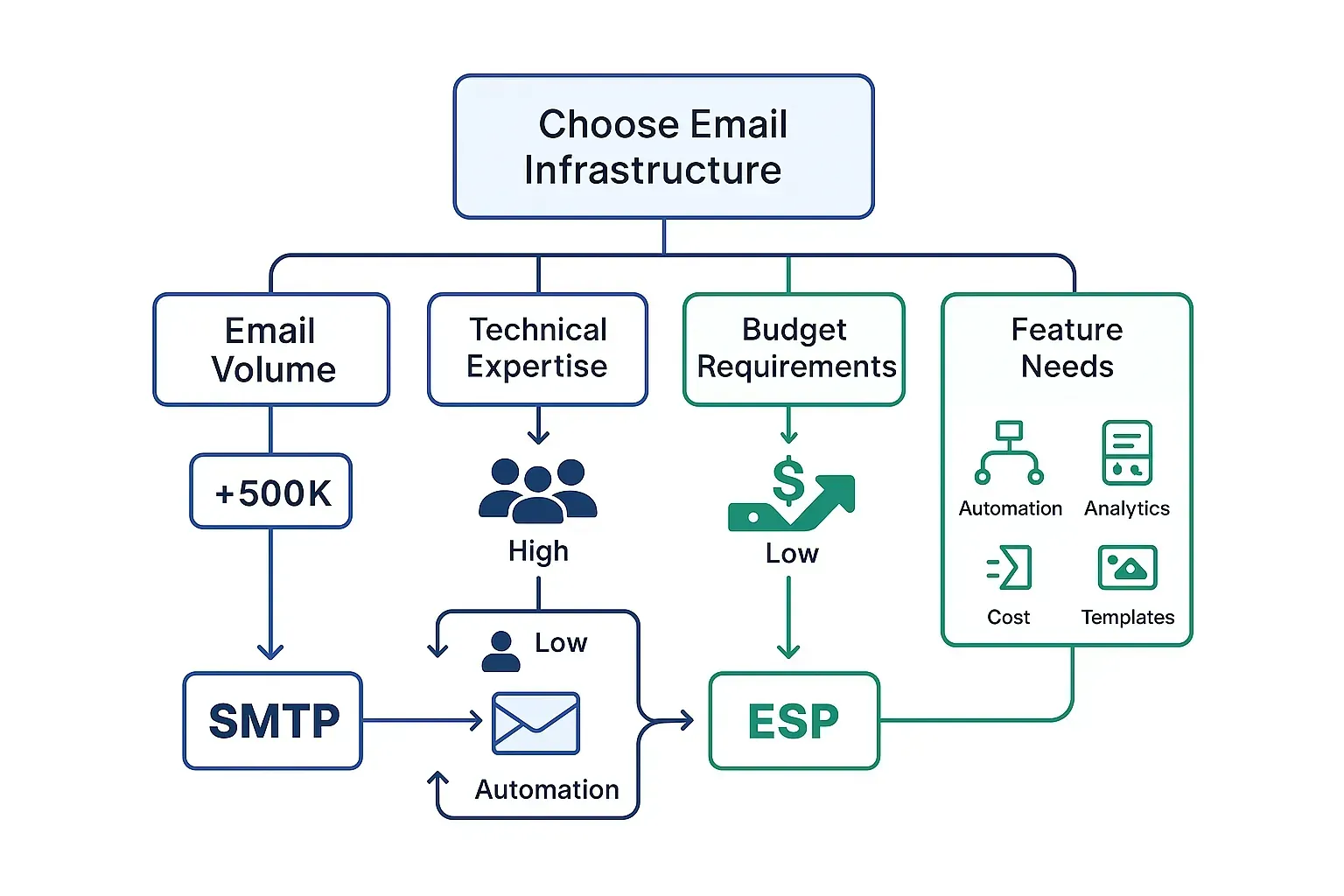
Control and Customization
SMTP Advantages:
- Complete server control for custom configurations
- Unlimited customization of sending parameters
- Direct integration with existing systems
- No platform restrictions on email content or frequency
ESP Advantages:
- Managed infrastructure with expert optimization
- Built-in best practices for deliverability
- Regular feature updates without development effort
- Professional templates and design tools
Technical Requirements
SMTP Technical Needs:
| Requirement | Complexity Level | Ongoing Effort |
|---|---|---|
| Server Setup | High | Medium |
| DNS Configuration | Medium | Low |
| Security Implementation | High | High |
| Monitoring & Maintenance | High | High |
| Compliance Management | Medium | Medium |
ESP Technical Needs:
| Requirement | Complexity Level | Ongoing Effort |
|---|---|---|
| Account Setup | Low | Minimal |
| API Integration | Low-Medium | Low |
| Template Customization | Low | Low |
| Analytics Configuration | Low | Minimal |
| List Management | Low | Low |
Cost Structure Analysis
💰 Hidden Costs Alert: Raw SMTP implementations average $847 monthly in hidden infrastructure costs beyond initial estimates, according to Radicati Group's Email Market Analysis.
SMTP Cost Components:
- Server infrastructure ($100-2000+ monthly)
- Development and setup ($5,000-50,000+)
- Ongoing maintenance ($2,000-10,000+ monthly)
- Compliance and legal ($500-2,000+ monthly)
- Monitoring tools ($50-500+ monthly)
ESP Cost Components:
- Monthly or per-email fees ($10-10,000+ monthly)
- Setup and integration ($0-5,000)
- Additional features (varies by provider)
- Support and training ($0-1,000+ monthly)
Deliverability Comparison
SMTP Deliverability Factors:
- IP reputation management requires expertise
- Authentication setup (SPF, DKIM, DMARC) critical
- Volume ramping necessary for new IPs
- Bounce handling must be implemented
- Feedback loops require manual setup
ESP Deliverability Advantages:
- Pre-warmed IPs with established reputations
- Automatic authentication setup and management
- Built-in bounce handling and list cleaning
- Deliverability expertise from provider teams (SendGrid's Deliverability Guide)
- Real-time monitoring and issue resolution
💰 Deliverability Impact: Businesses using professional ESPs see average deliverability rates of 89.7% compared to 76.3% for self-managed SMTP solutions according to Mailgun's Email Deliverability Report, representing significant revenue differences at scale.
Feature-by-Feature Analysis
Authentication and Security
SMTP Authentication:
- Manual SPF record configuration
- DKIM key generation and DNS setup
- DMARC policy implementation
- SSL/TLS certificate management
- Custom security protocol implementation
ESP Authentication:
- Automated SPF, DKIM, DMARC setup
- Managed SSL/TLS certificates
- Built-in security compliance
- Regular security updates
- Professional security monitoring
Analytics and Reporting
SMTP Analytics Limitations:
- Basic delivery confirmations only
- Requires third-party tracking implementation
- Limited recipient engagement data
- Manual reporting compilation
- Custom dashboard development needed
ESP Analytics Advantages:
- Comprehensive engagement metrics
- Real-time campaign performance data
- A/B testing capabilities
- Automated reporting and alerts
- Integration with marketing tools
For businesses looking to leverage advanced analytics, Groupmail's campaign analytics provide detailed insights into opens, clicks, and engagement patterns without requiring technical implementation.
Automation and Workflow Capabilities
SMTP Automation:
- Custom development required
- Integration complexity high
- Limited pre-built workflows
- Requires ongoing maintenance
- Scalability challenges
ESP Automation:
- Visual workflow builders
- Pre-built automation templates
- Trigger-based campaigns
- Advanced segmentation
- Scalable infrastructure
Selection Framework: Choosing Your Approach
When to Choose Raw SMTP
Ideal SMTP Scenarios:
| Use Case | Requirements Met |
|---|---|
| High-Volume Transactional | Millions of emails daily |
| Custom Integration Needs | Complex system requirements |
| Maximum Cost Control | Long-term volume predictability |
| Regulatory Compliance | Specific data residency needs |
| Technical Expertise Available | Dedicated development team |
SMTP Success Prerequisites:
- Technical team with email infrastructure experience
- Budget allocation for ongoing development and maintenance
- Compliance expertise for legal requirements
- Volume predictability for cost justification
- Performance monitoring capabilities
When to Choose ESP Solutions
Ideal ESP Scenarios:
| Business Profile | ESP Benefits |
|---|---|
| Small-Medium Businesses | Lower total cost of ownership |
| Marketing-Focused Teams | User-friendly campaign tools |
| Rapid Growth Companies | Scalable infrastructure |
| Limited Technical Resources | Managed service approach |
| Multi-Channel Marketing | Integrated marketing tools |
💡 Getting Started Tip: Groupmail's drag-and-drop builder enables teams to create professional campaigns without technical expertise while maintaining the flexibility to integrate with SMTP providers when needed.
Hybrid Approach Considerations
ESP + SMTP Integration: Many successful email programs combine ESP capabilities with SMTP flexibility. This approach uses ESPs for marketing campaigns while maintaining SMTP infrastructure for transactional emails.
Hybrid Benefits:
- Specialized optimization for different email types
- Cost efficiency across varied volume patterns
- Redundancy protection against provider issues
- Feature combination of both approaches
Implementation Strategies and Best Practices
SMTP Implementation Roadmap
Phase 1: Infrastructure Setup (Weeks 1-4)
- Server provisioning and configuration
- DNS record setup (SPF, DKIM, DMARC)
- Security protocol implementation
- Initial authentication testing
Phase 2: Development Integration (Weeks 5-8)
- API development and testing
- Bounce handling implementation
- List management system creation
- Monitoring and alerting setup
Phase 3: Volume Ramping (Weeks 9-16)
- IP warm-up process execution
- Gradual volume increase
- Deliverability monitoring and optimization
- Performance tuning and scaling
ESP Implementation Roadmap
Phase 1: Platform Setup (Week 1)
- Account creation and configuration
- Domain authentication setup
- List import and segmentation
- Template customization
Phase 2: Campaign Development (Week 2)
- Email template creation
- Automation workflow setup
- Analytics configuration
- Integration testing
Phase 3: Launch and Optimization (Ongoing)
- Campaign deployment
- Performance monitoring
- A/B testing implementation
- Continuous improvement
Cost-Benefit Analysis Framework
SMTP Total Cost of Ownership
💰 ROI Calculation: SMTP solutions become cost-effective at approximately 500,000+ emails monthly, assuming internal technical expertise availability according to eMarketer's Email Marketing Report.
Year 1 SMTP Costs:
- Setup and Development: $15,000-75,000
- Infrastructure: $1,200-24,000 annually
- Maintenance: $24,000-120,000 annually
- Compliance: $6,000-24,000 annually
Total Year 1: $46,200-243,000
ESP Total Cost of Ownership
Year 1 ESP Costs:
- Platform Fees: $120-120,000 annually (volume-dependent)
- Setup and Integration: $0-15,000
- Training and Support: $0-12,000 annually
- Additional Features: $0-6,000 annually
Total Year 1: $120-153,000
Break-Even Analysis
SMTP becomes cost-effective when:
- Monthly volume exceeds 500,000 emails consistently (HubSpot Email Marketing Benchmarks)
- Technical team capacity is available
- Long-term email program commitment exists
- Custom integration requirements justify complexity
ESP remains optimal when:
- Monthly volume under 500,000 emails
- Marketing team needs user-friendly tools
- Rapid deployment required
- Limited technical resources available
Tools and Resources for Success
Recommended SMTP Providers and Services
Transactional SMTP Services:
- SMTP2GO integration with Groupmail
- SendGrid setup guide
- Amazon SES for AWS-integrated solutions
- Postmark for transactional email focus
SMTP Monitoring Tools:
- MXToolbox for DNS and reputation monitoring
- Mail-Tester for deliverability testing
- GlockApps for inbox placement tracking
- 250ok by Validity for comprehensive email analytics
ESP Platform Comparisons
For Small Business Growth:
- Groupmail.io - unlimited sending with growth-focused features
- AI-powered subject line optimization
- Drag-and-drop campaign builder
- Comprehensive analytics and reporting
Enterprise ESP Solutions:
- Salesforce Marketing Cloud for CRM integration
- Adobe Campaign for omnichannel marketing
- HubSpot for inbound marketing focus
Platform Comparison Resources:
- Best email marketing tools for small business
- Mailchimp vs ConvertKit vs Groupmail comparison
- Sendy alternatives analysis
Deliverability Optimization Resources
Email Authentication:
- SPF record generator tools
- DKIM configuration guide by Validity
- DMARC policy templates from DMARC.org
- Authentication testing utilities
Performance Monitoring:
Future-Proofing Your Email Infrastructure
Emerging Technology Considerations
AI Integration Trends:
- AI email marketing tools evolution
- 10 ways AI is revolutionizing email marketing
- Automated content optimization
- Predictive send time optimization
Privacy and Compliance Evolution:
- GDPR compliance requirements and guidelines
- iOS Mail Privacy Protection impacts analysis
- Third-party cookie deprecation effects
- Enhanced authentication requirements
Scalability Planning
Growth Preparation Strategies:
- Volume projection planning for infrastructure scaling
- Feature requirement mapping for platform evolution
- Integration roadmap development for system expansion
- Compliance preparation for regulatory changes
💡 Future-Ready Approach: Choose solutions that offer both immediate capabilities and growth flexibility. Groupmail's roadmap includes advanced automation and AI features designed for scaling businesses.
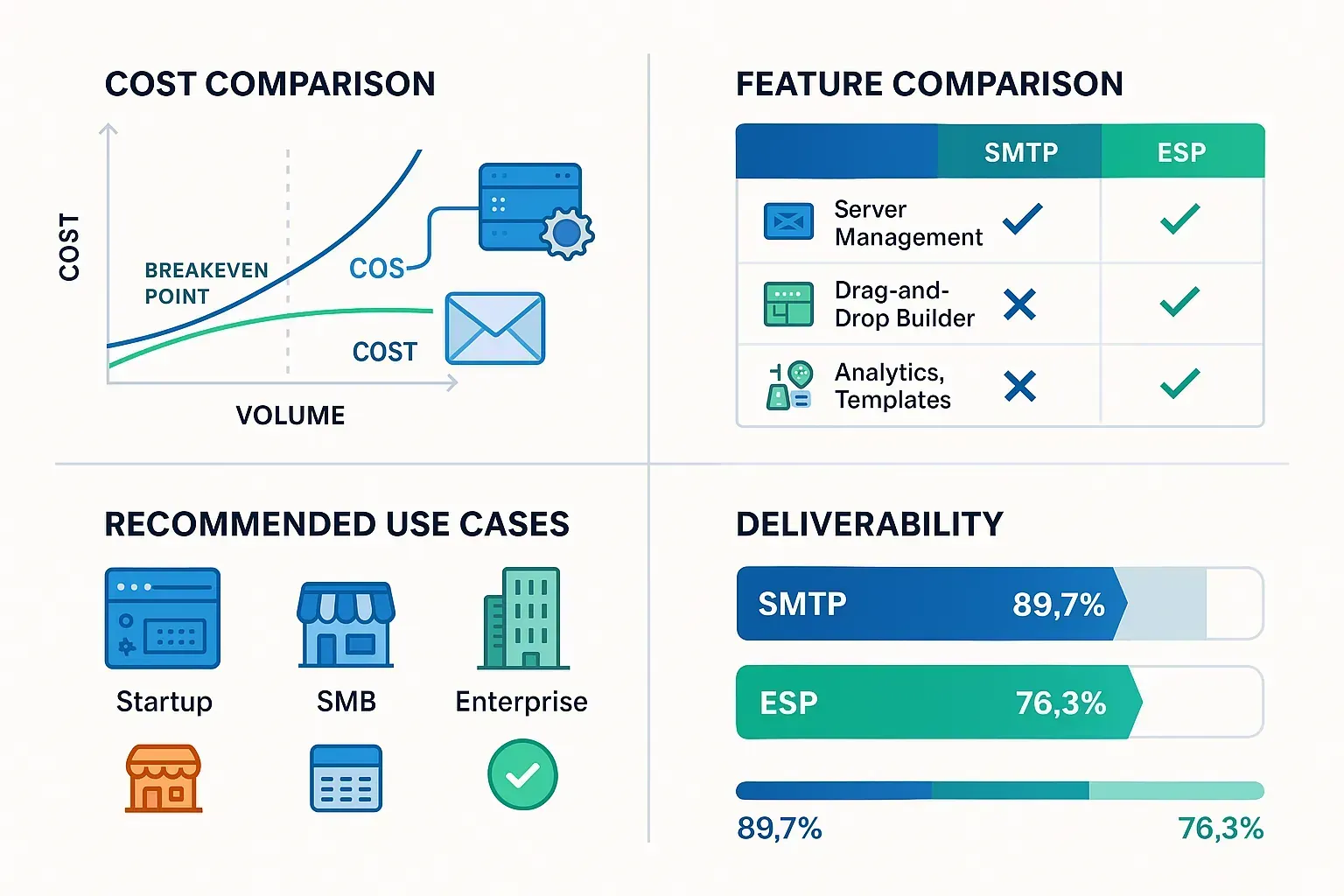
Frequently Asked Questions
What's the main difference between SMTP and ESP? SMTP is the underlying protocol for sending emails, while ESP (Email Service Provider) is a comprehensive platform that uses SMTP infrastructure plus additional features like templates, analytics, and automation tools.
Is SMTP cheaper than using an ESP? SMTP can be cheaper at high volumes (500,000+ emails monthly) but requires significant technical expertise and infrastructure investment. ESPs are typically more cost-effective for smaller volumes and businesses without dedicated technical teams.
Can I use both SMTP and ESP together? Yes, many businesses use a hybrid approach—ESPs for marketing campaigns and direct SMTP for transactional emails. This provides specialized optimization for different email types.
Which approach has better deliverability? ESPs typically achieve better deliverability (89.7% average) compared to self-managed SMTP (76.3% average) due to professional IP management, established sender reputations, and deliverability expertise.
How do I know if I need SMTP or ESP? Consider ESP if you send under 500,000 emails monthly, need user-friendly tools, or have limited technical resources. Choose SMTP if you send millions of emails, need complete customization, and have dedicated technical expertise.
What technical skills are required for SMTP implementation? SMTP requires expertise in server administration, DNS configuration, email authentication protocols (SPF, DKIM, DMARC), security implementation, and ongoing infrastructure maintenance.
How long does it take to implement each solution? ESP implementation typically takes 1-2 weeks including setup and testing. SMTP implementation ranges from 8-16 weeks including development, testing, and IP warm-up processes.
What compliance considerations affect my choice? Both approaches must comply with CAN-SPAM, GDPR, and CCPA regulations. ESPs typically include built-in compliance features, while SMTP requires manual compliance implementation and monitoring.
Your Email Infrastructure Decision Starts Here
💰 Bottom Line: The right email infrastructure choice impacts every aspect of your email marketing ROI. ESPs offer faster deployment and comprehensive features for most businesses, while SMTP provides ultimate control for high-volume, technically sophisticated operations.
Key Takeaways for Your Decision:
Quick Decision Framework
- Choose ESP if: Volume under 500K monthly, need user-friendly tools, limited technical resources
- Choose SMTP if: Volume over 500K monthly, need complete customization, have technical expertise available
- Consider Hybrid if: Mixed email types with varying volume patterns and technical requirements
The email infrastructure landscape continues evolving with AI integration, privacy regulations, and deliverability challenges. Your choice today should align with both immediate needs and long-term growth plans.
Next Steps:
- Assess your current volume and growth projections
- Evaluate your technical team capabilities and availability
- Define your feature requirements for marketing and transactional emails
- Calculate total cost of ownership for both approaches
- Test your preferred solution with a pilot campaign
Ready to implement this? Try Groupmail's drag-and-drop builder free—unlimited sending included. Our platform combines ESP convenience with SMTP flexibility, giving you the best of both approaches without the technical complexity.
Start creating professional email campaigns with Groupmail's free account—no credit card required. Access unlimited sending and our live AI subject line generator today.