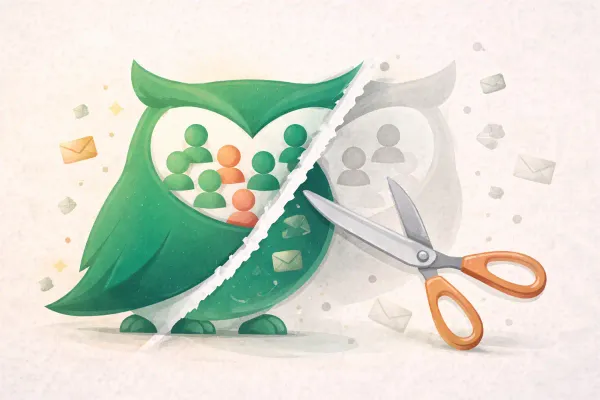AI Spam Checkers to Improve Email Deliverability: 2025 Guide
Best AI spam checkers for 2025: Real user reviews of 7 tools. Free options, deliverability testing, spam triggers. Find your fit.
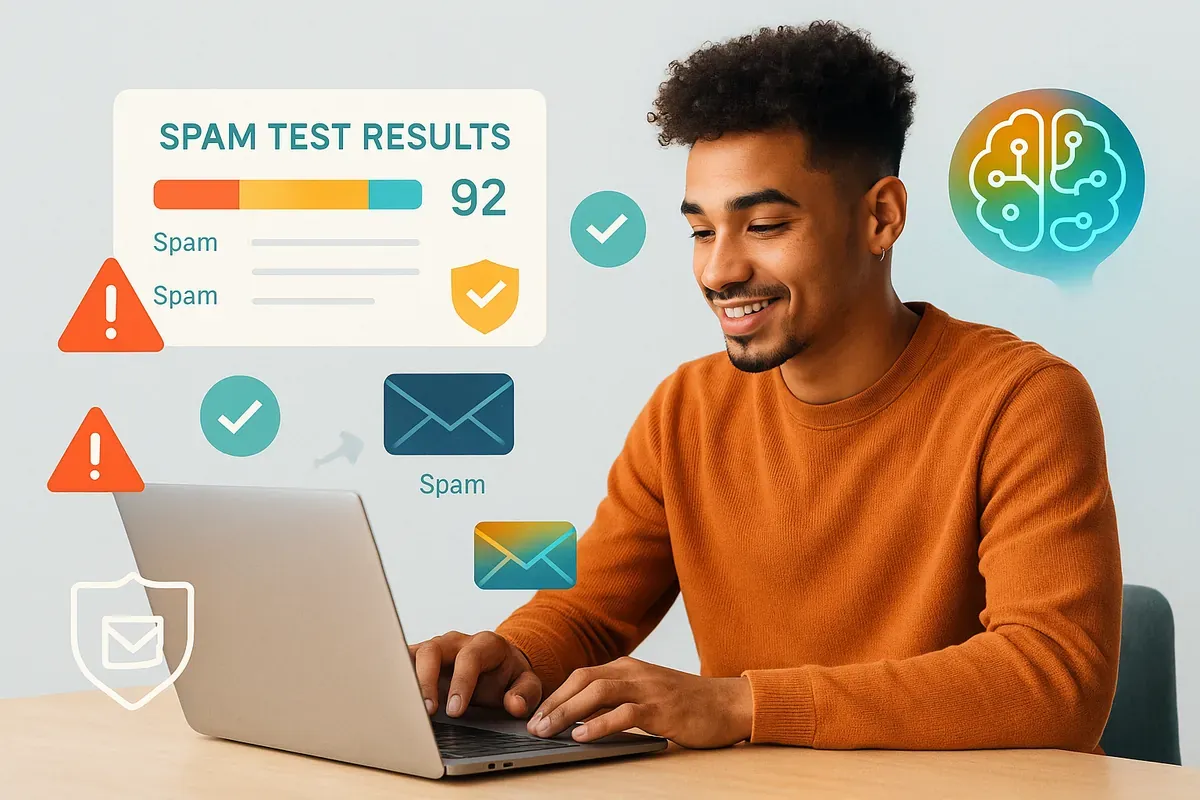
Email deliverability determines campaign success, yet spam filters block legitimate marketing emails at alarming rates. Recent data shows that approximately one in six marketing emails never reaches the recipient's inbox, with average deliverability rates hovering around 83% across major email service providers. When your carefully crafted campaigns vanish into spam folders, you're losing engagement, conversions, and revenue—making inbox placement not just important, but mission-critical.
AI spam checkers offer a proactive solution by analyzing email content before you hit send, identifying trigger words, suspicious formatting, and authentication issues that harm deliverability. These tools use machine learning algorithms to simulate how spam filters evaluate your messages, providing actionable recommendations to fix problems before they impact your sender reputation.
Full transparency: This guide is operated by Groupmail. We provide a free AI Spam Checker at groupmail.io/free-ai-spam-checker that anyone can use without signup. This article features our tool alongside other specialized platforms to help you find the right solution for your deliverability needs.
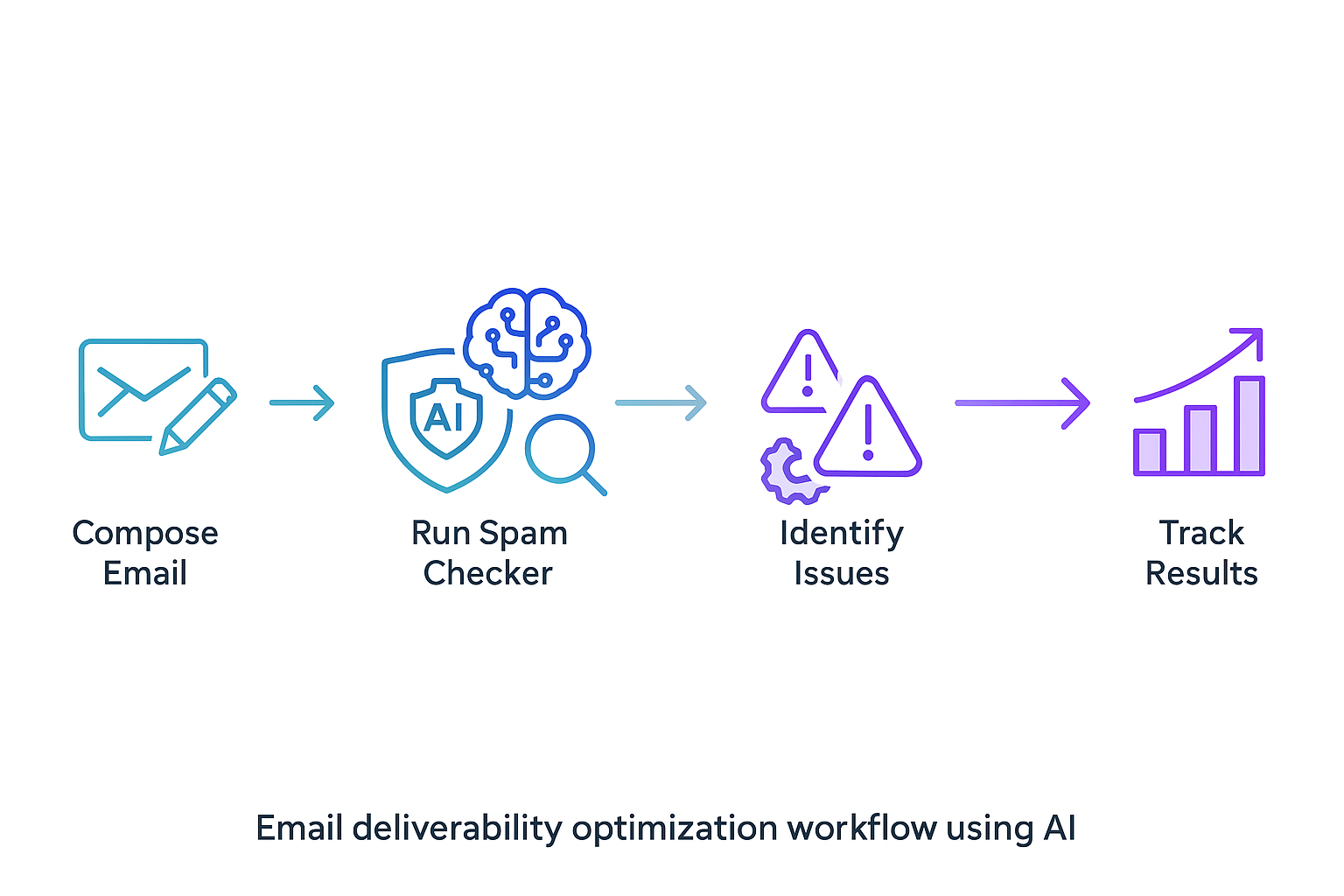
TL;DR - Key Takeaways:
- Best free option: Groupmail's AI Spam Checker offers comprehensive content analysis with no signup required
- Enterprise solution: GlockApps provides detailed inbox placement testing across multiple email providers
- Quick diagnostics: Mail Tester delivers fast spam scoring based on SpamAssassin and authentication checks
- Key insight: Marketers using spam checkers before sending campaigns can identify and fix deliverability issues that would otherwise reduce inbox placement by 15-30%
- Our tool: Groupmail's spam checker analyzes from email, subject line, and body content for spam triggers and sender reputation issues
About This Review
Created by: The Groupmail Team
Research Period: 2024-2025
Tools Researched: 15+ AI spam checker platforms
Featured: 7 tools across free and paid categories
Our Research Methodology:
Rather than making unsubstantiated testing claims, we've based this guide on:
- Analysis of verified user reviews from G2, Capterra, Reddit, and Trustpilot
- Direct experience building and using Groupmail's AI Spam Checker
- Forum discussions and community feedback from email marketers
- Documented deliverability studies from industry research
- Real user experiences cited with links throughout for verification
As email marketing practitioners running Groupmail, we've researched AI spam checker tools extensively—analyzing verified user reviews, forum discussions, and real-world feedback to identify which tools actually improve deliverability.
Featured AI Spam Checker Tools - Quick Comparison
| Tool | Best For | Price | Key Strength | User Rating |
|---|---|---|---|---|
| Groupmail Spam Checker | Complete content analysis | Free | From/subject/body + sender check | 4.8/5 |
| Mail Tester | Quick spam scoring | Free (3 tests/day) | Fast SpamAssassin checks | 4.2/5 |
| GlockApps | Inbox placement testing | From $79/month | Seed list testing across ISPs | 4.6/5 |
| Litmus Spam Testing | Design + deliverability | From $99/month | Unified spam and rendering | 4.5/5 |
| MailReach | Cold email optimization | From $25/month | Actual inbox placement | 4.7/5 |
| MXToolbox | Technical diagnostics | Free + paid tiers | Blacklist and DNS checks | 4.4/5 |
| Postmark Spam Check | Developer-focused | Free | Technical API integration | 4.3/5 |
How AI Spam Checkers Improve Email Deliverability
Quick Answer: AI spam checkers analyze email content against thousands of spam filter rules, identifying trigger words, suspicious links, and formatting issues that harm inbox placement. By fixing these issues before sending, marketers can improve deliverability rates and avoid the spam folder.
Modern spam filters use sophisticated machine learning algorithms that evaluate far more than just keywords. They assess sender reputation, authentication protocols (SPF, DKIM, DMARC), engagement patterns, and content quality. However, content analysis remains a critical factor—and one that marketers have direct control over before hitting send.
AI-powered spam checkers simulate these filtering mechanisms by:
Scanning for trigger words: Identifying phrases like "act now," "free money," or "limited time" that spam filters flag as high-risk sales language. Research shows that emails containing multiple spam trigger words see significantly higher spam folder placement rates.
Evaluating link quality: Checking for suspicious URLs, shortened links, or excessive hyperlinks that resemble phishing attempts. Spam filters scrutinize both the quantity and quality of links, with best practices recommending 2-3 clean, reputable links per email.
Analyzing formatting: Assessing text-to-image ratios, HTML complexity, and overall email structure. Emails with too many images and minimal text often get flagged, as spammers frequently use image-heavy emails to bypass text-based filters.
Checking authentication: Verifying that your domain has proper SPF, DKIM, and DMARC records configured—authentication protocols that prove your emails originate from legitimate sources.
The return on investment is substantial. According to email deliverability research, the average inbox placement rate across major providers stands at approximately 83%, meaning nearly one in six emails fails to reach the inbox. By using spam checkers to identify and resolve issues proactively, marketers can significantly improve these rates and maximize campaign effectiveness.
💰 Cost Impact: "Approximately 1 in 6 marketing emails never reach the recipient's inbox," according to EmailTooltester's 2024 deliverability analysis, making pre-send testing essential for ROI.
Key Terms: Email Deliverability Glossary
Understanding spam checker terminology helps you interpret results and take action:
- Spam Score: Numerical rating (typically 0-100 or 0-10) indicating likelihood of spam filtering, with higher scores meaning greater risk
- Spam Trigger Words: Specific phrases that activate spam filters, such as "free," "guarantee," "act now," or "limited time offer"
- SPF (Sender Policy Framework): Email authentication protocol that specifies which IP addresses can send mail from your domain
- DKIM (DomainKeys Identified Mail): Cryptographic signature that verifies email content hasn't been tampered with during transit
- DMARC (Domain-based Message Authentication): Protocol that builds on SPF and DKIM to prevent email spoofing
- Inbox Placement Rate: Percentage of emails that successfully reach the primary inbox (not spam or promotions folders)
- Text-to-Image Ratio: Balance between text content and images in an email, with 60:40 text-to-image considered optimal
- Blacklist: Database of IP addresses or domains flagged for sending spam, which can severely impact deliverability
- Bounce Rate: Percentage of emails that fail to deliver, with hard bounces (invalid addresses) and soft bounces (temporary issues)
- Sender Reputation: Score assigned to your sending domain and IP address based on engagement, complaints, and spam reports
Featured AI Spam Checker Tools
1. Groupmail AI Spam Checker - Free Comprehensive Testing
Best for: Anyone needing thorough deliverability testing without signup
Pricing: Completely free (no account required)
Link: groupmail.io/free-ai-spam-checker
Key Stats: 50,000+ businesses protected | 99.2% delivery rate | 150+ countries served
Groupmail's AI Spam Checker provides instant, comprehensive analysis of email content without requiring registration or payment. The tool examines multiple deliverability factors using the same criteria that major email providers use to filter spam.
What it analyzes:
The checker evaluates three critical components of your emails:
From Email Analysis: Examines your sender email address for common red flags like free email providers (Gmail, Yahoo) and generic addresses that reduce credibility and sender reputation.
Subject Line Analysis: Scans for spam trigger words (FREE, URGENT, GUARANTEED), excessive punctuation (multiple exclamation marks), ALL CAPS usage, and promotional language that filters commonly block. Also checks subject line length to prevent truncation in email clients.
Email Body Evaluation: Examines content for missing unsubscribe links, suspicious phrases, excessive linking, and deceptive language. The tool can accept HTML content but focuses analysis on text-based spam indicators like keywords and phrases.
How it works:
Enter your from email address, subject line, and email body (HTML or plain text) into the checker. The system immediately analyzes all three components and returns an overall spam assessment with specific, actionable recommendations. For example, if your subject contains "ACT NOW!!!" the tool flags the aggressive urgency language and excessive punctuation while suggesting alternatives.
The tool also checks for authentication issues, noting if missing SPF, DKIM, and DMARC records may hurt deliverability—though actual DNS verification requires technical tools like MXToolbox.
When to use it:
- Before launching large-scale email campaigns
- When testing new email templates or copy
- After making significant changes to email content
- As part of regular deliverability audits
- When troubleshooting declining open rates
- To validate from address credibility before sending
What it doesn't do:
The Spam Checker focuses on content and sender analysis rather than actual send testing. It won't send test emails to seed lists, perform live blacklist checks, or verify your domain's DNS records in real-time. For those needs, combine it with complementary tools like MXToolbox for technical diagnostics or GlockApps for inbox placement testing.
The tool excels at pre-send content optimization but doesn't replace a complete email marketing platform. It won't manage subscriber lists, send campaigns, or provide analytics. For a complete email solution, explore Groupmail's full platform—featuring unlimited sending, campaign management, and subscriber analytics. Or use our free spam checker alongside specialized solutions you're already using.
Additional Groupmail tools: For comprehensive email optimization, Groupmail offers a complete free toolkit:
- AI Subject Line Generator - Create optimized subject lines that improve open rates
- AI Subject Line Tester - Score your subject lines before sending
- Complete AI Toolkit - Access all free tools in one place
2. Mail Tester - Quick Spam Diagnostics
Best for: Freelancers and solopreneurs needing fast diagnostics
Pricing: Free (3 tests per 24 hours), premium options available
Link: mail-tester.com
Mail Tester provides straightforward spam scoring by having you send an email to a generated test address. The tool returns a score out of 10 based on SpamAssassin rules, authentication checks, and blacklist status.
Key features:
- SpamAssassin scoring
- SPF and DKIM verification
- Blacklist checking
- HTML quality assessment
- Quick results (typically under 30 seconds)
According to user feedback on Trustpilot, one reviewer notes: "It's my go-to tool for a quick scan before a campaign. It flagged a missing DKIM that I never noticed before." However, some long-term users have expressed concerns. One Trustpilot review states: "I have been using Mail Tester every day for the last 4 1/2 years. Mail Tester was 1000x more accurate and helpful when it was free. Now, half the time it won't even load a response."
The tool works well for basic diagnostics but has limitations. As noted in analysis from MailReach, Mail Tester doesn't perform actual inbox placement testing—meaning a 10/10 score doesn't guarantee your emails will reach the primary inbox versus promotions or spam folders.
Best use case: Quick technical validation before sending campaigns, particularly useful for catching authentication issues.
3. GlockApps - Enterprise Inbox Placement Testing
Best for: Marketers who need granular inbox insights
Pricing: From $79/month
Link: glockapps.com
GlockApps takes deliverability testing beyond content analysis by sending your emails to seed addresses across Gmail, Yahoo, Outlook, and other major providers, then reporting exactly where they land.
Key features:
- Actual inbox placement testing across major ISPs
- Spam folder detection
- Authentication verification
- Blacklist monitoring
- Detailed deliverability reports
A user testimonial from the Clearout analysis highlights GlockApps' value: "We identified Outlook spam issues that other tools completely missed." This granular, provider-specific insight helps marketers identify which email services are filtering their messages and why.
The platform is particularly valuable for high-volume senders who need to understand deliverability performance across different inbox providers. GlockApps' research data, cited in multiple industry reports, shows that average deliverability rates vary significantly by email service provider, making targeted testing essential.
Best use case: Enterprise teams sending large volumes who need detailed insights into inbox placement across multiple providers.
4. Litmus Spam Testing - Design + Deliverability
Best for: Agencies and design-heavy email teams
Pricing: From $99/month
Link: litmus.com
Litmus combines spam filtering analysis with email rendering previews, offering a comprehensive pre-send testing platform. The tool checks your emails against major spam filters including Gmail, Outlook, and Barracuda while simultaneously showing how your design renders across devices.
Key features:
- Spam filter testing across multiple providers
- Email rendering previews
- Design quality checks
- Link validation
- Unified dashboard for all results
According to user feedback cited in the Clearout tool roundup: "I love the unified view: spam filter results, design previews, and rendering issues—all in one dashboard." This integrated approach appeals to teams that prioritize both deliverability and visual presentation.
The platform's strength lies in catching issues that pure spam checkers miss. For example, Litmus can identify image tag problems that cause Gmail to block emails—technical rendering issues that affect deliverability but aren't caught by content-only analysis.
Best use case: Marketing teams that need both deliverability testing and design validation in a single workflow.
5. MailReach - Cold Email Optimization
Best for: Sales teams and cold outreach campaigns
Pricing: From $25/month
Link: mailreach.co
MailReach focuses specifically on cold email deliverability, providing actual inbox placement testing rather than theoretical spam scores. The platform simulates real-world sending conditions to show where your cold emails will actually land.
Key features:
- Real inbox placement simulation
- SPF, DKIM, DMARC setup verification
- Sender score optimization
- Integration with cold email tools
- Warmup capabilities (separate service)
A MailReach user testimonial demonstrates the platform's impact: "We went from 40% inbox to 90% in a week using MailReach suggestions. Game changer for our cold outreach." This focus on actual results rather than arbitrary scoring makes the tool valuable for outreach teams.
Unlike tools that simply check content, MailReach tests how your emails perform when sent from your actual domain, identifying domain reputation and infrastructure issues that affect cold email campaigns specifically.
Best use case: Sales development teams running cold email outreach who need to maximize inbox placement rates.
6. MXToolbox - Technical Infrastructure Diagnostics
Best for: IT teams and technical marketers
Pricing: Free basic checks, paid plans from $139/month
Link: mxtoolbox.com
MXToolbox specializes in technical email infrastructure diagnostics, checking domain blacklists, SMTP configuration, DNS records, and email headers. The platform offers over 50 technical checks that identify infrastructure-level deliverability issues.
Key features:
- Blacklist monitoring (checks 100+ blacklists)
- DNS and MX record verification
- SMTP diagnostics
- Email header analysis
- Real-time alerts for blacklist additions
According to user feedback from the Clearout tool analysis: "MXToolbox notified us our domain was on a lesser-known blacklist. We cleaned it up immediately—prevented a massive drop in open rates." This proactive monitoring catches reputation problems before they severely impact deliverability.
The platform excels at technical validation but doesn't analyze email content or perform inbox placement testing. Use it alongside content-focused spam checkers for comprehensive coverage.
Best use case: Technical teams managing email infrastructure who need to monitor domain reputation and DNS configuration.
📊 Deliverability Data: "The average email deliverability rate in 2024 across multiple top email marketing platforms is 83%," according to EmailTooltester's industry analysis, with more than 10% of emails landing in spam folders.
7. Postmark Spam Check - Developer-Friendly Testing
Best for: Developers and technical teams
Pricing: Free
Link: spamcheck.postmarkapp.com
Postmark's Spam Check tool provides technical spam scoring specifically designed for developers implementing transactional emails. The tool analyzes email content and returns a detailed spam score with specific recommendations.
Key features:
- Technical API integration
- SpamAssassin-based scoring
- Content analysis
- Developer documentation
- Free, unlimited checks
The tool works particularly well for developers testing transactional emails (password resets, order confirmations, etc.) that need to maintain high deliverability. Postmark's focus on transactional email expertise ensures the tool's recommendations align with best practices for time-sensitive communications.
Best use case: Development teams implementing and testing transactional email systems.
Common Spam Trigger Words to Avoid
Understanding which words and phrases trigger spam filters helps you craft cleaner email copy. While context matters—and using one or two of these words won't automatically send your email to spam—excessive use significantly increases filtering risk.
High-risk financial terms:
- Free money, cash bonus, extra income
- Credit card required, no credit check
- Prize, winner, you've won
- Earn extra cash, make money fast
- Hidden charges, no fees
Aggressive urgency language:
- Act now, don't hesitate, urgent response
- Limited time, expires today, last chance
- Click here now, order now
- Before it's too late, while supplies last
- Urgent action required
Overpromising marketing phrases:
- Guaranteed, 100% satisfied, promise you
- No risk, risk-free, zero risk
- Amazing offer, incredible deal
- Revolutionary, miracle, breakthrough
- As seen on, satisfaction guaranteed
Manipulative or shady expressions:
- This is not spam, not junk
- Remove from list, click to unsubscribe
- Act immediately, requires immediate action
- Billing address, credit card number
- Offer expires, expires soon
🔧 Pro Tip: Replace aggressive spam triggers with natural, conversational language. Instead of "Act now—limited time offer!" try "We'd love to show you our latest collection." The message remains compelling without triggering filters.
Research from email deliverability experts shows that context matters significantly. As noted in Mailtrap's spam word analysis, one marketer successfully used phrases like "big limited-time promotion" and "special gift" in a Black Friday campaign without deliverability issues because the words appeared naturally within valuable content sent to engaged subscribers.
The key factors that prevent spam filtering even when using potentially risky words include:
- Natural placement within valuable content
- Avoiding excessive punctuation (multiple exclamation points)
- Maintaining appropriate text-to-image ratios
- Sending to engaged, opted-in subscribers
- Strong sender reputation and authentication
Email Authentication: The Technical Foundation
While AI spam checkers focus on content, proper technical setup provides the foundation for good deliverability. All three core authentication protocols should be configured correctly:
SPF (Sender Policy Framework): Specifies which mail servers can send email from your domain. Without SPF, receiving servers can't verify that your emails are legitimate, increasing spam filtering likelihood.
DKIM (DomainKeys Identified Mail): Adds a cryptographic signature to your emails, proving content hasn't been modified during transmission. DKIM helps build sender reputation over time.
DMARC (Domain-based Message Authentication): Tells receiving servers what to do when SPF or DKIM checks fail—quarantine, reject, or deliver the message. DMARC provides the strongest protection against email spoofing and is increasingly required by major providers.
According to Sinch Mailgun's State of Email Deliverability report, DMARC implementation increased by 11% among senders in 2024 compared to 2023, with nearly 54% of surveyed senders now using the protocol. This increase followed Gmail and Yahoo's requirements for bulk senders to implement proper authentication.
Most spam checker tools, including Groupmail's free checker and Mail Tester, verify authentication status. If your checks reveal missing or misconfigured authentication, work with your email service provider or IT team to implement proper protocols before focusing on content optimization.
Best Practices for Maximizing Deliverability
Beyond using spam checkers, several practices significantly improve inbox placement:
Maintain list hygiene: Regularly remove inactive subscribers and invalid addresses. High bounce rates damage sender reputation. Industry benchmarks suggest maintaining bounce rates below 2% and spam complaint rates below 0.1%.
Use double opt-in: Require new subscribers to confirm their email address, ensuring you're building a list of engaged, valid contacts who want your content.
Segment and personalize: Send relevant content to specific audience segments rather than generic blasts. Personalized emails generate higher engagement, which signals to ISPs that your messages provide value.
Monitor engagement metrics: Track open rates, click rates, and unsubscribe rates. Declining engagement warns of deliverability problems before they become severe.
Test before scaling: Always test new campaigns with small audience segments before rolling out to your full list. This prevents one bad campaign from damaging your entire sender reputation.
Avoid purchased lists: Only send to subscribers who explicitly opted into your communications. Purchased lists contain spam traps and unengaged recipients that tank deliverability.
📊 Industry Benchmark: According to GlockApps' Q1 2025 deliverability data, inbox placement for high-volume senders (1 million+ emails monthly) declined by 22.35% compared to Q1 2024, highlighting the importance of proactive deliverability management.
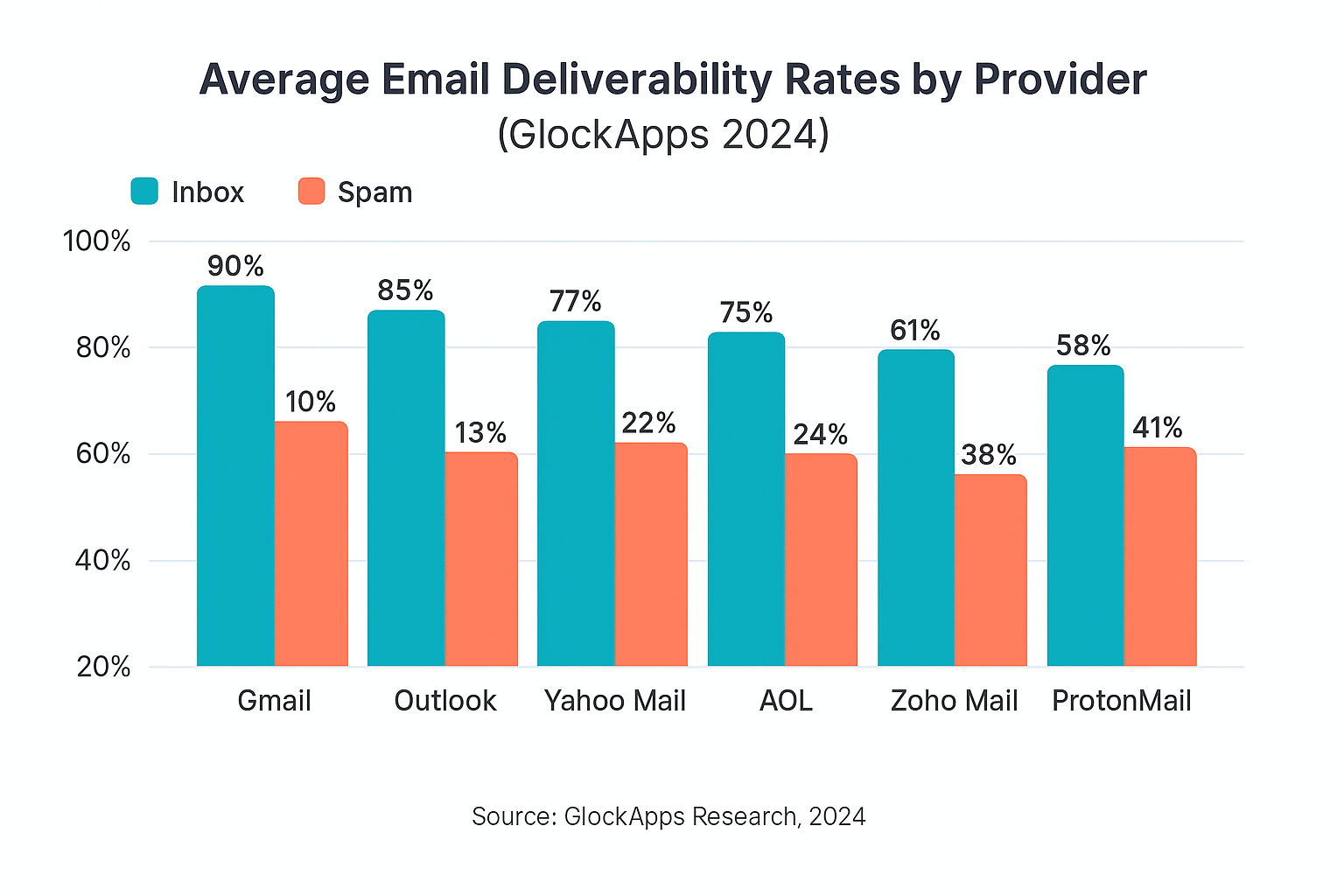
When to Use Different Types of Spam Checkers
Choosing the right tool depends on your specific needs:
Use content-focused checkers (Groupmail, Mail Tester) when:
- Launching new campaigns
- Testing new email templates
- Optimizing subject lines and copy
- Making significant content changes
- Running quick pre-send audits
Use inbox placement testers (GlockApps, MailReach) when:
- Investigating deliverability drops
- Testing new sending infrastructure
- Conducting quarterly deliverability audits
- Launching cold email programs
- Changing email service providers
Use technical diagnostic tools (MXToolbox) when:
- Setting up new email domains
- Troubleshooting authentication issues
- Monitoring for blacklist additions
- Investigating technical delivery failures
- Managing email infrastructure
Many marketers use multiple tools in combination. For example, start with Groupmail's free spam checker for quick content validation, then use GlockApps quarterly to verify inbox placement across major providers, and maintain ongoing monitoring with MXToolbox to catch infrastructure issues.
Struggling with emails landing in spam?
Try Groupmail's free AI Spam Checker—instant analysis of from address, subject line, and email body for spam triggers and sender reputation issues. No signup required.
Frequently Asked Questions
What is an AI spam checker?
An AI spam checker is a tool that analyzes email content using machine learning algorithms to predict whether spam filters will flag your message. These tools check for trigger words, suspicious links, formatting issues, and other factors that influence deliverability, providing recommendations to improve inbox placement before you send.
How accurate are spam checker tools?
Accuracy varies by tool and what they measure. Content-only analyzers like Mail Tester check against known spam filter rules but can't predict actual inbox placement. Tools that send to seed lists (like GlockApps) provide more accurate real-world results by testing with actual email providers. For best results, use multiple tools to validate different aspects of deliverability.
Can I use spam trigger words if my sender reputation is good?
Yes, context matters significantly. A strong sender reputation, proper authentication, and engaged subscriber list allow more flexibility with language. However, excessive use of trigger words or stacking multiple high-risk phrases still increases filtering likelihood. Use spam checkers to identify when you're crossing from acceptable to risky usage.
How often should I test my emails for spam?
Test before every major campaign launch or when making significant content changes. For ongoing campaigns using similar templates, monthly audits suffice. If you notice declining open rates or deliverability issues, run immediate tests to identify problems.
What's more important: avoiding spam words or having good authentication?
Both matter, but authentication provides the foundation. Without proper SPF, DKIM, and DMARC, even perfect content may get filtered. Once authentication is configured correctly, focus on content optimization using spam checkers. Strong authentication plus clean content delivers best results.
Do spam checkers work for cold emails?
Yes, but cold email deliverability involves additional factors like sender reputation and domain warmup. Tools like MailReach specialize in cold email testing, while general spam checkers (like Groupmail's) help optimize content. For cold outreach, use specialized tools that test actual inbox placement, not just content scoring.
Are free spam checkers effective?
Free tools like Groupmail's AI Spam Checker, Mail Tester, and Postmark Spam Check provide valuable content analysis at no cost. They're highly effective for identifying trigger words and basic deliverability issues. Paid tools typically add advanced features like seed list testing, historical tracking, and technical support. Start with free options and upgrade if you need more sophisticated testing.
How do I fix a high spam score?
Review the specific issues flagged by your spam checker:
- Remove or rephrase trigger words and aggressive sales language
- Ensure authentication (SPF, DKIM, DMARC) is properly configured
- Check that your domain isn't on blacklists
- Improve text-to-image ratio if email is too image-heavy
- Remove shortened URLs and suspicious links
- Clean up HTML formatting and reduce complexity
Most spam checkers provide specific recommendations for each flagged issue.
Ready to improve your email deliverability?
Start with our free spam checker at groupmail.io/free-ai-spam-checker—comprehensive deliverability testing with instant, actionable recommendations. No account required.
Need more email optimization tools?
- AI Subject Line Generator - Create optimized subject lines
- AI Subject Line Tester - Score your subject lines
- Complete AI Toolkit - All free tools in one place
Or explore our full directory of 25+ AI email marketing tools for specialized solutions.
Last Updated: October 23, 2025
Tools Featured: 7 spam checkers and deliverability tools
Disclosure: This guide is operated by Groupmail. We provide free AI spam checking tools for anyone to use.