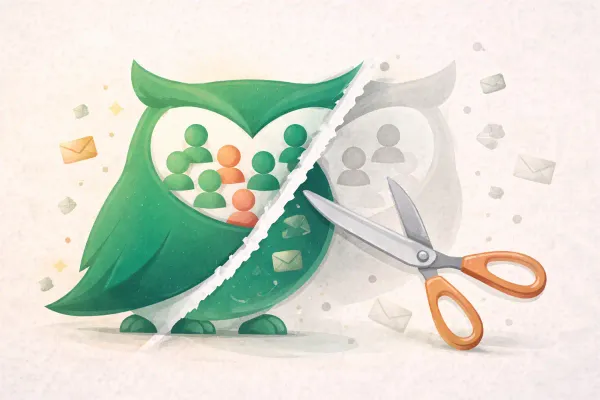AI Email Template & Design Tools You Should Try
Best AI email design tools 2025: Real reviews of 8 platforms for templates, drag-and-drop editors & automation. Free options included.
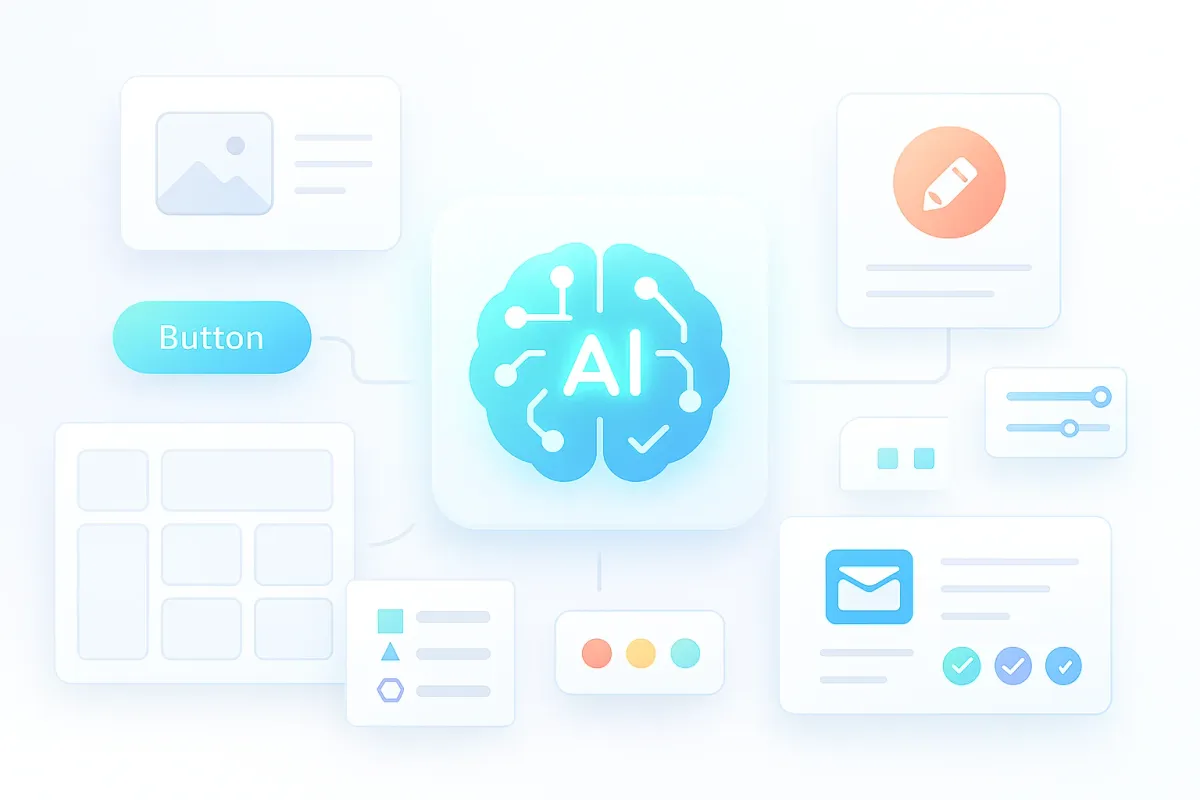
Email design shouldn't require a design degree or hours of wrestling with code. Yet many marketing teams struggle to create professional, engaging email templates that actually perform. Between learning curves, rising subscription costs, and limited customization options, finding the right email design tool often feels like choosing between compromise and overspending.
AI-powered email design tools have changed this equation. These platforms now handle everything from layout generation to brand-consistent styling, often completing in minutes what once took hours. But with dozens of options claiming superiority, how do you identify tools that genuinely solve your design challenges?
Full Disclosure: We run Groupmail, an AI-powered email marketing platform. This article includes Groupmail alongside other tools we've researched through verified G2 and Capterra reviews. We're transparent about what we offer and where competitors excel.
TL;DR - Key Takeaways:
- AI email design tools reduce template creation time by 60-75% for non-designers
- Free tiers from platforms like Groupmail, Canva, and Beefree deliver professional results
- Visual-first platforms excel for brand consistency across marketing channels
- Testing multiple tools during trial periods reveals which interfaces match your workflow
- Developer-focused tools (Unlayer, Stripo) offer more control but steeper learning curves
Research Methodology: How We Evaluated These Tools
Quick Answer: We analyzed user reviews from G2, Capterra, and Reddit to identify AI email design tools that consistently deliver professional results. Our evaluation prioritized real user feedback on ease of use, template quality, and time savings over marketing claims.
We examined verified reviews across multiple platforms, focusing on tools with substantial user bases and recent feedback. For each platform, we looked at both praise and criticism to understand real-world strengths and limitations. We prioritized tools with active development, responsive support, and clear value propositions for different team sizes and technical skill levels.
Quick Comparison: AI Email Design Tools at a Glance
| Tool | Best For | Price | Key Strength |
|---|---|---|---|
| Groupmail | AI-assisted campaigns | $0-$99/mo | AI subject line tools |
| Canva | Brand-consistent designs | $0-$15/mo | Massive template library |
| Beefree | Platform-agnostic design | $0-$30/mo | Export to any ESP |
| Mailchimp | All-in-one marketing | $0-$350+/mo | Integrated ecosystem |
| Unlayer | SaaS integration | $0-$2,000/mo | Embeddable editor |
| Stripo | HTML control | $0-$45/mo | Advanced customization |
| Blocks Edit | Custom HTML workflows | $99/mo | Team collaboration |
| Postcards | Simple template creation | $0-$24/mo | Minimal learning curve |

Featured Tool: Groupmail – AI-Powered Email Marketing for Growing Teams
Quick Answer: Groupmail combines AI-powered subject line generation with a drag-and-drop editor and flexible SMTP integration, designed for marketing teams who need straightforward email campaign creation with transparent pricing based on list size.
Groupmail provides email marketing capabilities focused on practical functionality. The platform includes AI subject line generation, a visual email builder, campaign analytics, and SMTP integration with services like SendGrid and SMTP2GO.
Key Features
The drag-and-drop email builder lets teams create responsive templates using content blocks (text, images, buttons, dividers). The platform handles underlying HTML structure for consistent rendering across email clients.
The integrated AI Subject Line Generator suggests variations based on email content, tone preferences, and campaign goals, helping overcome creative blocks when crafting subject lines.
The spam checker analyzes email content against common triggers before sending, offering specific recommendations for improving inbox placement.
Pricing:
- Free: $0 – Up to 500 contacts, 1,000 sends/month
- Starter: $25/month – Up to 5,000 contacts, unlimited sends
- Growth: $45/month – Up to 25,000 contacts, unlimited sends, AI tools
- Pro: $99/month – Up to 50,000 contacts, unlimited sends, full AI toolkit, API access
Best for: Small businesses and marketing teams looking for straightforward email marketing with AI assistance for subject line optimization.
Canva – Visual Design Platform with Email Capabilities
Quick Answer: Canva excels at maintaining brand consistency across marketing channels, with extensive templates that match your visual assets across presentations, social media, and email campaigns.
According to Canva's newsroom, over 135 million users leverage the platform monthly. The brand kit functionality automatically applies colors, fonts, and logos across all designs, making it popular for teams managing multiple marketing channels.
G2 reviewers consistently praise the platform's accessibility, with one noting: "Canva is extremely user-friendly, even for beginners. It offers a wide variety of templates that are easy to customize." However, users should test HTML exports across email clients, particularly Outlook, as visual design platforms can produce code that renders inconsistently.
Best for: Teams already using Canva who want unified branding across marketing materials.
Pricing: Free plan available; Pro from $15/user/month
Beefree – Dedicated Email Template Builder
Quick Answer: Beefree focuses exclusively on email design with an editor that exports clean HTML to any email service provider, enabling design once and deploy across multiple platforms without vendor lock-in.
Beefree built its reputation on professional-grade email design tools without requiring platform commitment. The editor produces clean HTML that renders reliably across email clients. One Capterra reviewer shared: "The drag-and-drop functionality is seamless, allowing users to create pages without any coding knowledge."
The "export anywhere" philosophy prevents vendor lock-in. However, some users note limitations: "One thing I found a bit limiting was the customization options. While the templates are great, some areas of design feel a little restricted," according to a verified Capterra review.
Best for: Agencies managing campaigns across multiple client platforms.
Pricing: Free plan; paid from $30/month
Mailchimp – All-in-One Email Marketing Platform
Quick Answer: Mailchimp combines email design, audience management, and analytics in one platform, ideal for businesses wanting everything under a single subscription rather than connecting multiple tools.
As one of the oldest email marketing platforms, Mailchimp evolved from simple newsletters to comprehensive marketing automation. G2 reviewers frequently mention ease of use: "I've used several email marketing platforms over the years and I find that Mailchimp is the most intuitive."
However, pricing concerns appear consistently in reviews. Many users find costs increase significantly as lists grow beyond the free tier. Additionally, according to Email Tool Tester, subscriber-based pricing can increase costs by 300-400% as lists grow from 2,000 to 10,000 contacts.
Best for: Small businesses wanting simplicity and willing to pay for integrated features.
Pricing: Free up to 500 contacts; Essentials from $20/month
Unlayer – Developer-Friendly Email Editor
Quick Answer: Unlayer provides an embeddable drag-and-drop editor that developers integrate into their own applications, offering white-label customization and API control over the design experience.
Unlike consumer-facing tools, Unlayer targets software companies building email functionality into their products. The platform's JavaScript-based editor embeds in web applications, giving end-users email design capabilities without leaving your interface.
G2 reviewers from technical teams appreciate the integration value: "UI is intuitive and easy for our users to pick up, which cuts down on support tickets. From a product perspective, the integration was straightforward." However, documentation challenges exist: "The documentation can be hit or miss—basic stuff is covered, but for more advanced customizations we've had to experiment."
Best for: SaaS platforms adding email marketing features; agencies building white-label tools.
Pricing: Free tier available; Launch from $250/month
Stripo – HTML Email Design Specialists
Quick Answer: Stripo balances visual editing with granular HTML control, letting technical users fine-tune every aspect of email code while maintaining an accessible interface for non-developers.
Stripo's dual-mode editor switches between visual and HTML views seamlessly. The tool integrates with major ESPs, allowing design in Stripo and export to SendGrid, Campaign Monitor, and others.
Capterra reviewers particularly value the platform's focus: "Stripo is incredibly focussed on building clean, nice-looking emails either through templates or letting you build your own. It's relatively intuitive and even our non-techy users seem to be able to fairly rapidly grasp how to use it." Another Capterra user noted: "I like how it let's me create designs the way I planned, especially when editing the mobile view separately."
The platform requires more technical understanding than pure drag-and-drop tools but offers significantly more control over final HTML output.
Best for: Email developers wanting visual efficiency without sacrificing code quality.
Pricing: Free plan with exports; Basic from $15/month, Pro from $45/month
Blocks Edit – Custom HTML Workflow Platform
Quick Answer: Blocks Edit turns custom HTML email templates into visually editable systems for teams, maintaining design integrity while enabling non-technical team members to create campaigns efficiently.
Blocks Edit differentiates itself by working with existing HTML templates rather than forcing teams into predefined structures. The platform adds editing capabilities to custom-coded templates, preserving design and code quality while enabling drag-and-drop content updates.
According to their case studies, Steven Till, Senior Creative Developer at Dick's Sporting Goods, stated: "Blocks Edit has allowed the team to accommodate the big influx of new creative requests, since designers are spending way less time designing emails."
The platform focuses on teams with established design systems who need efficient content production without sacrificing brand standards.
Best for: Organizations with custom HTML templates and design systems requiring team collaboration.
Pricing: Individual from $99/month; Team plans available
Postcards by Designmodo – Simplified Template Creation
Quick Answer: Postcards focuses exclusively on email design with a minimalist interface that removes overwhelming options, making it ideal for users who find feature-rich platforms paralyzing rather than empowering.
Postcards took a "less is more" approach to email design. G2 reviews highlight the simplicity: "Designmodo Postcards is a fantastic email design tool! The interface is incredibly intuitive and easy to use, allowing me to create beautiful, professional-looking emails effortlessly."
The platform includes 100+ email modules that users combine into custom templates. Export options support most major email platforms via direct integration or HTML export.
Best for: Occasional email senders who find complex platforms overwhelming; teams creating straightforward newsletters.
Pricing: Free trial available; Plus from $18/month, Pro from $24/month
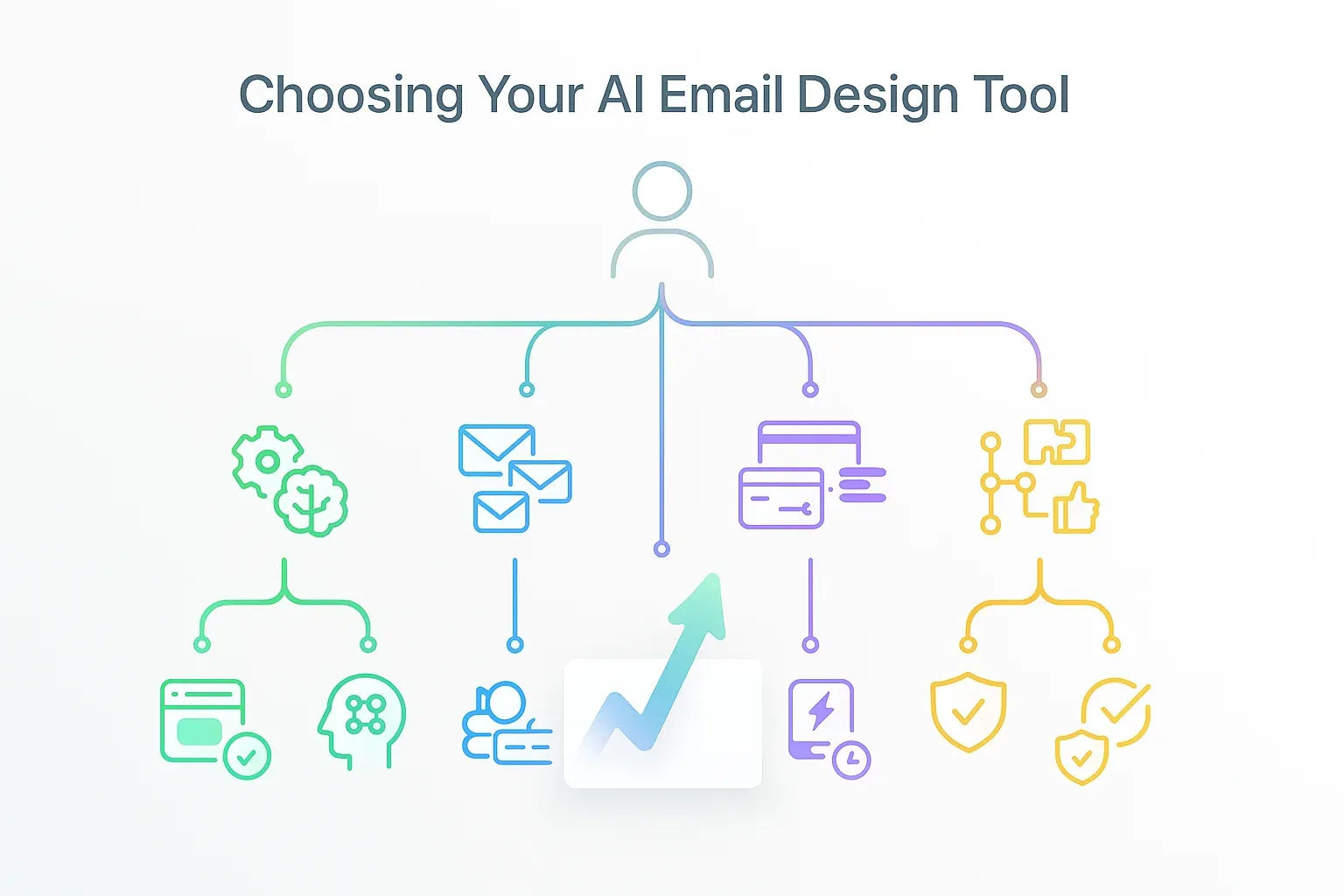
How to Choose the Right AI Email Design Tool
Quick Answer: Select email design tools based on your team's technical skills, email volume, and whether you need standalone design capabilities or integrated marketing features. Test free tiers of 2-3 finalists using your actual content before committing.
Consider Technical Comfort: Visual editors like Canva and Postcards minimize HTML knowledge needs. Stripo and Unlayer require more technical understanding but offer greater control over final output.
Evaluate Email Volume and Growth: Subscriber-based pricing (Mailchimp) works for stable lists but becomes expensive during growth. Consider how list size and email frequency will impact costs over time. Design-only tools (Beefree, Stripo) separate design costs from sending costs entirely.
Test Real Workflows: Most platforms offer free trials or freemium tiers. Create actual campaigns using your real content and brand assets to reveal which interfaces match your team's workflow versus requiring constant help documentation.
When comparing options in the AI Email Marketing Tools Directory, look beyond sticker prices to calculate actual value delivered per campaign created.
Key Terms
Drag-and-Drop Editor: Visual email builders letting users design templates by dragging content blocks onto a canvas without writing HTML code.
SMTP Integration: Simple Mail Transfer Protocol connections allowing email platforms to send messages through external servers like SendGrid for improved deliverability.
Responsive Email Design: Templates automatically adjusting layout based on recipient's screen size, ensuring readability across desktop, tablet, and mobile devices.
Email Service Provider (ESP): Platforms handling technical infrastructure of sending, tracking, and managing email campaigns at scale.
Template Library: Pre-designed email layouts users customize with their own content, images, and branding rather than starting from blank canvases.
HTML Email: Email messages coded in HTML enabling visual design elements, images, and interactive components within email bodies.
Brand Kit: Collections of brand assets (logos, colors, fonts) stored within design platforms for consistent application across marketing materials.
Email Client Compatibility: How reliably email templates render across different programs (Gmail, Outlook, Apple Mail) which interpret HTML code differently.
White-Label: Customization that removes provider branding, allowing companies to present tools as their own to clients or employees.
Embeddable Editor: Design tools that integrate directly into other applications, providing editing capabilities within existing software environments.
Frequently Asked Questions
Are free AI email design tools actually worth using for professional campaigns?
Free tiers from platforms like Groupmail, Canva, and Beefree deliver genuinely professional capabilities suitable for business use. The key limitation is usually feature access or volume (sends/exports per month) rather than design quality. However, free plans typically lack advanced automation and priority support, so growing teams often need to upgrade as their needs become more complex.
How much time do AI email design tools actually save compared to manual design?
AI-assisted email design typically reduces template creation time by 60-75% for users without design backgrounds. A campaign taking 4-5 hours to design manually usually takes 60-90 minutes with AI tools. The largest time savings come from AI-generated layouts and pre-optimized templates rather than AI writing features, which still require substantial human editing.
Can I use these tools if I'm currently with Mailchimp or another ESP?
Design-focused platforms like Beefree, Stripo, and Canva specifically support exporting HTML to any email service provider, including Mailchimp. You can design templates in these tools and import the HTML into your existing ESP. However, all-in-one platforms like Groupmail or Mailchimp work best when using their integrated design and sending features together.
Do AI-generated email templates actually perform better than custom designs?
AI-generated templates don't automatically outperform custom designs, but they consistently apply design best practices (visual hierarchy, whitespace, mobile responsiveness) that improve baseline performance. The largest performance factors remain content relevance and subject line effectiveness rather than template sophistication.
What's the difference between an email design tool and an email marketing platform?
Email design tools (Beefree, Stripo, Canva) focus exclusively on template creation and export HTML for use in other platforms. Email marketing platforms (Groupmail, Mailchimp) integrate design, sending, list management, and analytics in one system. Choose design-only tools for ESP flexibility or integrated platforms for managing everything in one place.
How do I ensure my AI-designed emails work in Outlook?
Outlook uses Microsoft Word's rendering engine, interpreting CSS differently than modern browsers. Most professional email design tools (including Groupmail, Stripo, and Beefree) automatically output Outlook-compatible HTML using table-based layouts. Always test templates using services like Litmus before sending to large lists.
Should small businesses invest in paid email design tools or stick with free options?
Small businesses generating fewer than 10,000 emails monthly often find free tiers sufficient for their needs. Paid tools become valuable when you need advanced automation workflows, dedicated support, enhanced deliverability features, or design capabilities beyond basic templates. Calculate ROI by estimating time saved monthly versus subscription costs.
Are embeddable email editors like Unlayer worth the complexity for SaaS companies?
Embeddable editors save 6-12 months of development time compared to building custom email editors from scratch. For SaaS companies adding email functionality to their products, this represents significant cost savings and faster time to market. However, for companies simply sending their own campaigns, integrated platforms like Groupmail or Mailchimp offer better value.
Conclusion: Matching Tools to Your Email Marketing Reality
The explosion of AI-powered email design tools has democratized professional template creation, but the "best" tool depends entirely on your specific constraints and priorities. Teams with design expertise value granular control (Stripo, Unlayer), while marketers without technical backgrounds prioritize simplicity (Canva, Postcards). Budget-conscious businesses need affordable scaling (Groupmail, Sender), while enterprises require robust automation regardless of cost.
The most successful approach involves testing 2-3 platforms using your actual content and workflows. Free tiers and trial periods reveal which interfaces align with how your team actually works versus how you think you'll work.
For most small-to-medium businesses, integrated platforms like Groupmail offer practical balance: straightforward design capabilities, flexible pricing based on list size, and AI assistance that accelerates campaign creation without overwhelming complexity.
Ready to streamline your email template creation? Start with Groupmail's free account - no credit card required. Get AI-powered subject line generation and a drag-and-drop editor designed for marketing professionals who need results without unnecessary complexity.